When I press E, and then press alt s, but the T rex’s mouth is an extra layer in the middle, how could i solve this problem?
thank you in advance !
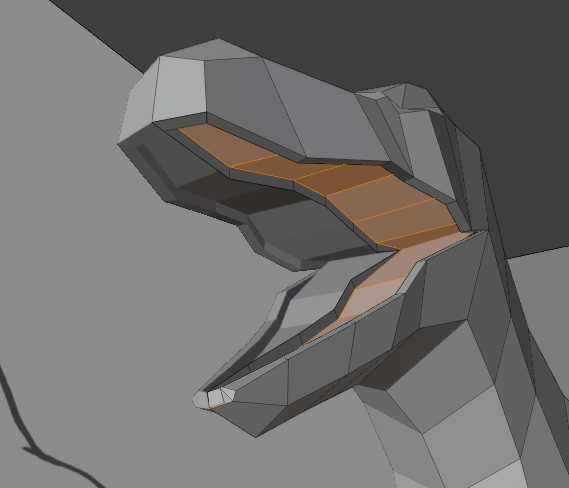

When I press E, and then press alt s, but the T rex’s mouth is an extra layer in the middle, how could i solve this problem?
thank you in advance !
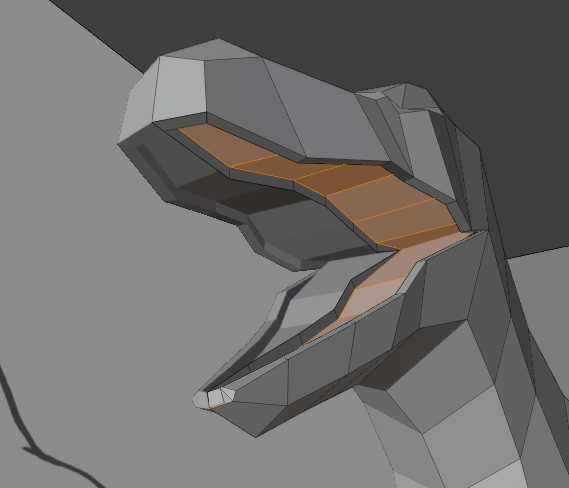
You might have an internal face along the mirror line.
Check also that you have clipping on in the mirror modifier.
Mute the mirror modifier. With the little computer screen icon along the modifier’s top menu bar.
Marked red.
Delete internal face.
If it is not this then you may have extra geometry from a previous try at extruding.
Select all with A and then press M and select ‘By Distance’ to merger the duplicate geometry away.
Yup, that’s almost certainly what’s happening here. If they are indeed interior faces, there is an even easier way to deal with them. In Edit Mode, click Select–>Select All By Trait–>Interior Faces, then delete the selection.
Remember how Grant started with a 2D T-Rex-shaped plane, then extruded it to give it thickness? Before the extrusion, he moved the plane in Edit Mode so it was no longer sitting on the mirror axis, then extruded back to the mirror axis and clipped the two mirrored halves together. It’s worth rewatching that part, because that method prevents these interior faces from forming, as opposed to making the plane and then immediately extruding it out.
Looking pretty nice!
got it, thank you! it already fixed by press M
I got it, thank you!
This topic was automatically closed 24 hours after the last reply. New replies are no longer allowed.