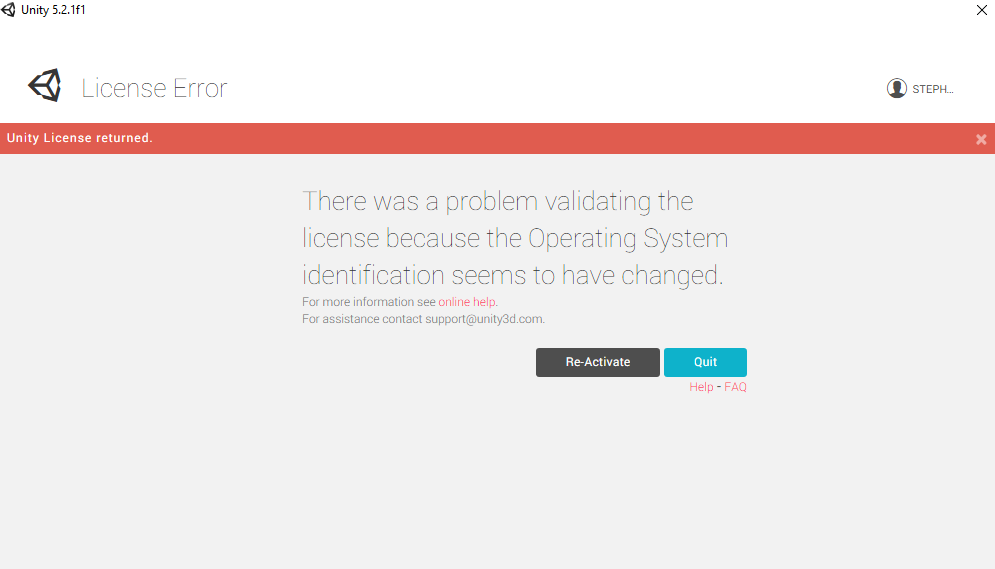
Hi,
this is what I get when I launch Unity. Hitting Re-Activate does something but doesn’t solve the problem. Any ideas ?
I did not change anything, I guess this is caused by a Windows Update.
Have a nice weekend,
Stephan

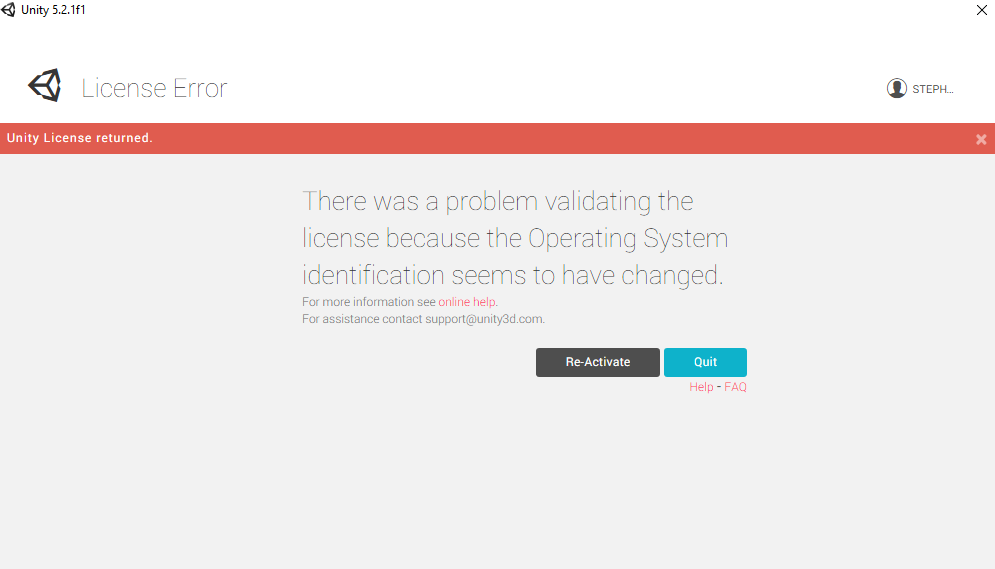
Hi,
this is what I get when I launch Unity. Hitting Re-Activate does something but doesn’t solve the problem. Any ideas ?
I did not change anything, I guess this is caused by a Windows Update.
Have a nice weekend,
Stephan
Hi,
I have had this, twice I think, it seemed to occur after significant Windows updates, in my case on Windows 10. I have noticed in the passed that some of the updates to Windows 10 appear to be almost a complete reinstall so I put it down to that.
For myself after re-activating and logging in it was OK though. I have noticed the logging in functionality on Unity is sometimes a little flakey in that once I have logged in nothing happens. But then when I relaunch Unity I am immediaitely logged in again. Gremlins!
I suggest trying the reactivation again, if that doesn’t work perhaps post on the Unity forums, but you.may find just a quick reinstall of Unity may resolve it (which may be quicker).
Hope this helps.
Hi,
got it. It failed another few times yesterday evening. In a light rage, I spammed the Re-Activate button. A window opened saying same backup file could not be removed. Access denied. I ran Unity as Administrator and the Re-Activation was successful.
Thanks,
Stephan
Oh: Windows did change it’s ID. My Fritzbox told me a new device connected to my network.
Hi @Oppa, thanks for the update and I’m glad you got it working. Running Unity as an Administrator is a great tip for resolving this issue. Thanks for sharing 