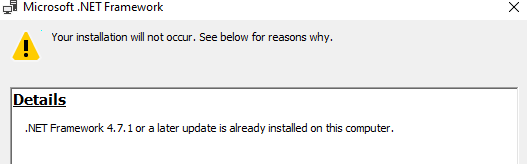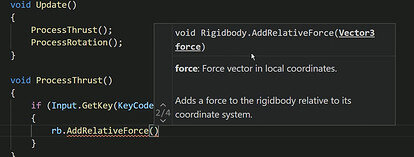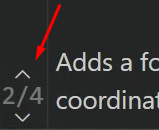ik many other users are having this same issue. but i have spent some time looking into it. i have tried the following
- Update .net to latest (6.0.0)
- Delete both .net 5.0.0 and 6.0.0
- install visual studio code (with the same extensions)
None of the above see to make the auto complete work. I have tried to make my vsc as close to Rick’s as i can without the github component with no luck. Any help welcome as i would love to get intillisense working again