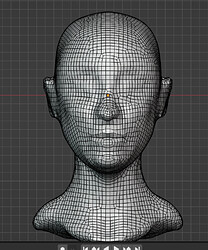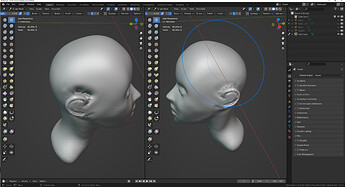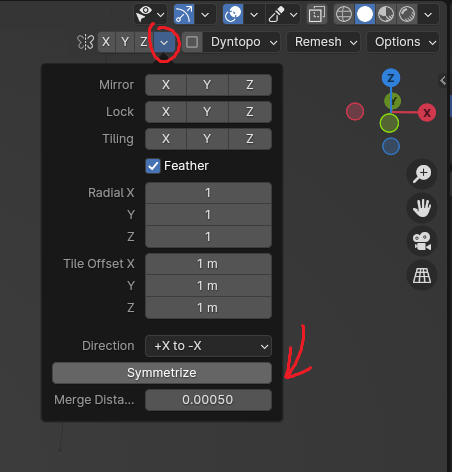Hi everybody. i wonder, does somebody know why the x-symmetry is not so good working?
here i switched it on right when i started, but the mesh is not symmetricaly. i thought it might be because of remesh,and i wouldent be so bad.
then i remesh more, and something strange starts to happen… its all with symmetry on. see this ears?
thanks in advance