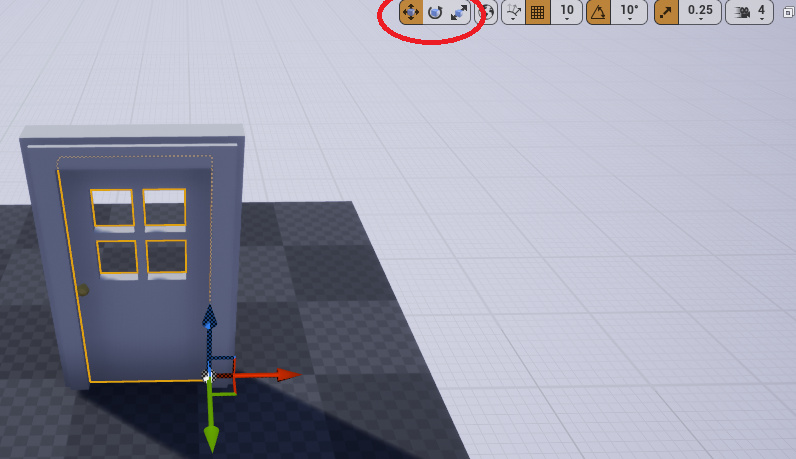If you import the door and don’t see what Mike has on-screen but rather see the translate widget this is a small reminder for you. Simply press E to switch to rotation on select it in the top right of your editor window.
To go back to translate object, simply press W or click the left widget in the same location.
Quick keyboard shortcuts while in the editor:
W - Translate/move
E - Rotate
R - Scale