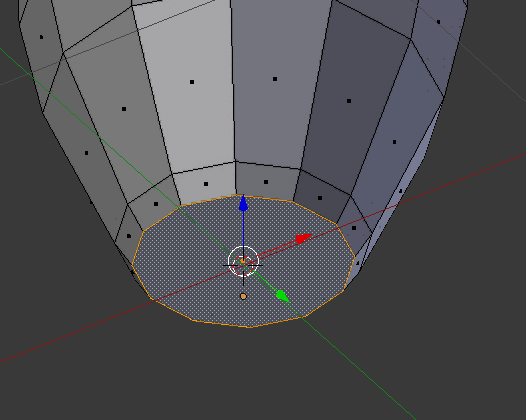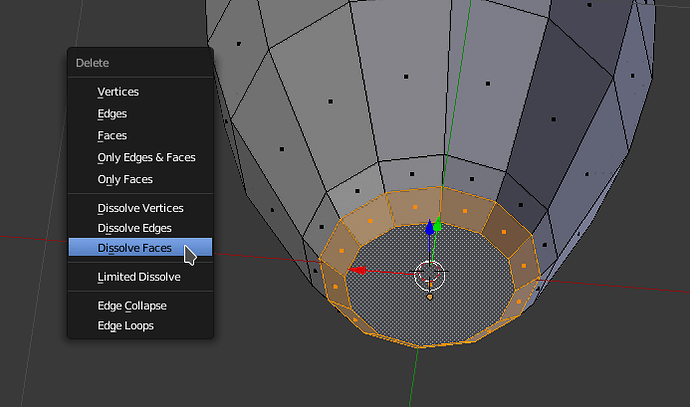What the instructors do when they need to make surfaces flat or dissolve them is WRONG! Haha 
If you need to make a surface flat, or remove loop cuts from areas that need to be unaffected then please take a look at the blender feature of dissolving. It greatly helps control the geometry.
Press x to open the delete dialog and there you are presented with the options:
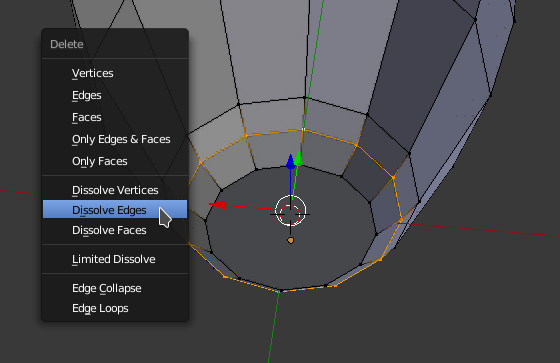
If I chose from this dialog to dissolve vertices then it wouldn’t preserve the geometry well but choosing to dissolve edges will work just fine. Up above there’s a picture with the sensible option in this case to dissolve edges.
It has been bugging me ever since I found out about this feature yesterday. I immediately realised its usefulness. I am no professional and I still learn more from you than you will ever learn from this post.
While talking about loop cuts, please talk about dissolving them too. Thanks 
EDIT: I didn’t include the correct solution on how to use the dissolve feature to make the bottom flat but if you play around with it you will shortly find out that doing this will make it flat:
Dissolve the faces like this.
And you will end up with the correct result: