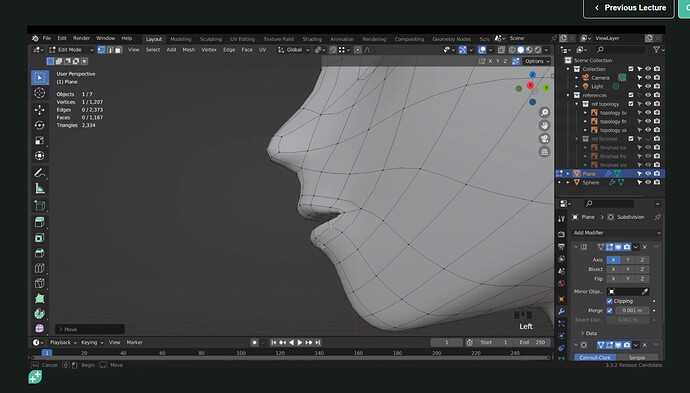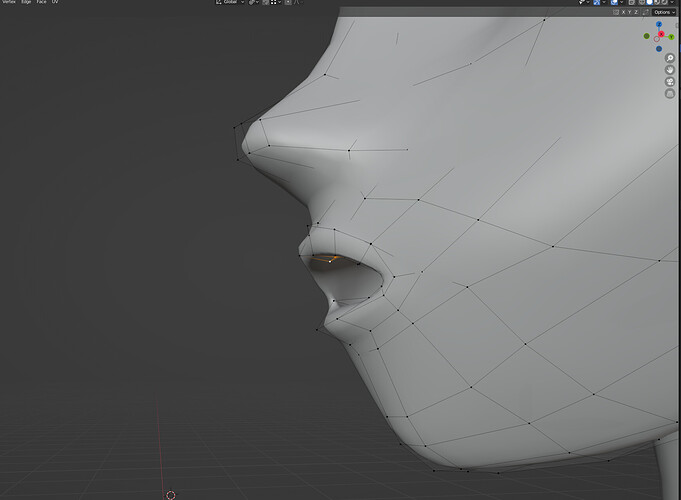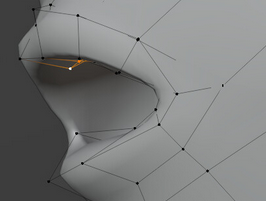When I turn on the subsurface modifier, I have to deform the geometry into huge mess in order to make it look like how I want. While doing the anime character course it looks like Grant’s subsurface geometry follows his initial geometry much more closely than mine. Is there a setting that I am missing? (Blender 3.5)
Here is Grant’s
Here is Mine