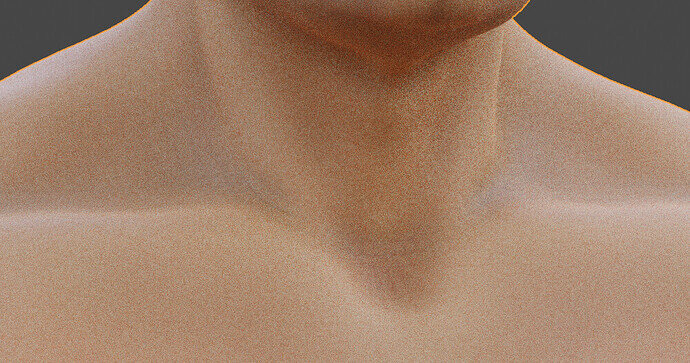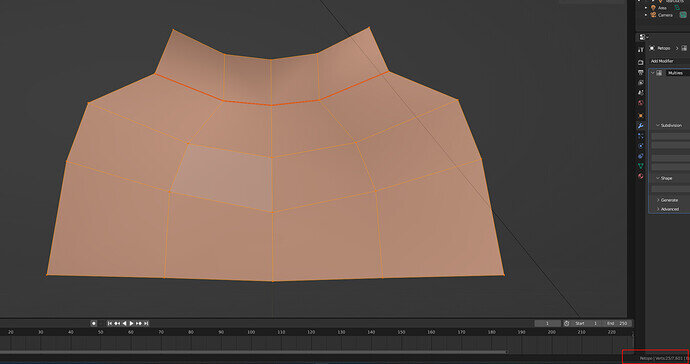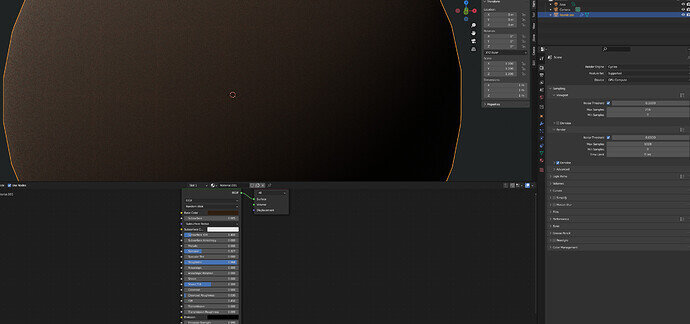I ask “Is this your first project, sculpt, Blender experience”, because Many users will experiment by adding functions, options, properties, without knowing what they do.
Yes, I undestood what you mean. Sorry, my answer may have been lost in my post flood, so here it is - no, I made the model following the standard pipelines in order to practice my skills. The only difference from the previous model is that this dude has a darker skin (my guess that it’s the reason, but I’ll get back to it a few lines below).
DiD you try a previous version of Blender?
Tried on 3.2.1 - same issue.
Did you try to open a new blanc Blender file and import the model, to besure, all default Blender option are still standard.
Yeah, but nothing changed. And I found out that it appears even on my previous Witcher model but is not so visible.
Also Blender #.x is using a new Cycles-X render engine, maybe it’s a Blender problem. For this you need to search the web.
If nothing helps I’ll try again, but I haven’t found an answer yet.
It seems that my first guess was correct: the main problem is the subsurface scattering. It appears only on dark spots and where there is not too much of geometry. Without it, ot with Eevee rendering, there are no artifacts visible (especially with normal maps).
For example, here’s a cube with the same SSS and similar color, and you can see the lines here as well:
Maybe I’m missing some setting that can fix it?
P.S. For this particular model it’s not a big deal because this spot will be hidden behind a beard and a collar. But it seems to be a general problem so I’m looking for a solution for further models and just for the sake of learning



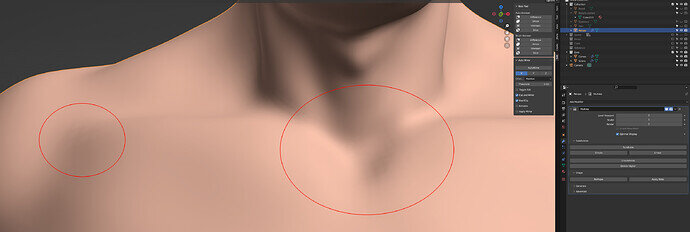
 ) and then go on with detailing.
) and then go on with detailing.