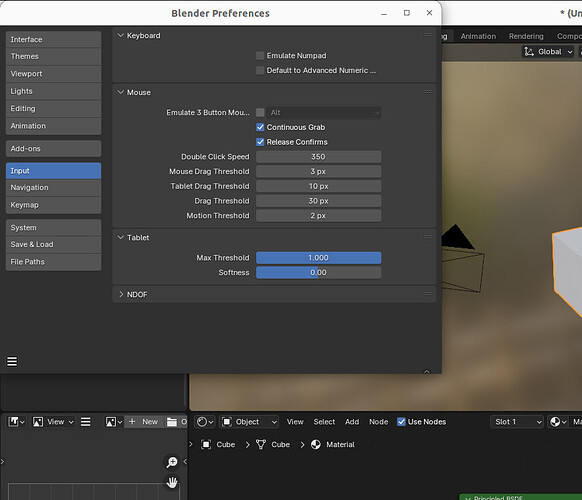Hello,
I have a problem with my stylus on my tablet display.
I have had an X-Pen Artist 13 pro (2nd gen) for two or three months. Until a few days ago I was using a Mac Book Pro with Intel processor from 2017. I just switched to a Mac Book Pro with M3 processor (I don’t know if this has something to do with my problem or not).
I have installed the drivers and everything works perfectly except the middle mouse button settings. When I activate it I get a small message on screen saying that the right button is in action but it doesn’t do what I want (rotate for example).
Does anyone have any idea what I can do? It’s not the end of the world but for sculpting I could do with it and I waste less time than having to switch to the mouse or using the on-screen controls.
Thanks in advance
PS: I’m a complete newbie but I’m really enjoying learning.
In blender preferences you can emulate middle button.
maybe it’s switched on/off somehow.
Does it still work in other apps?
I can’t find this option 
No. It does not work in other apps. I have not been using it for a while. It is not the end of the world. But I have now a powerful computer but I “can’t” use the graphic tablet properly 

Hi. Thank you very much for take the time to answer in XMas day. Actually I tried on and off this option and nothing 
 I thought I was missing something. Don’t know what to do. It was working perfectly in my my MacBook Pro with Intel processor. Now my Mac with M3 is perfect for rendering as the graphic card is much much better but it is really frustrating that the middle mouse button is not working in my stylus.
I thought I was missing something. Don’t know what to do. It was working perfectly in my my MacBook Pro with Intel processor. Now my Mac with M3 is perfect for rendering as the graphic card is much much better but it is really frustrating that the middle mouse button is not working in my stylus.
Sorry at this moment, I can’t help you further.
Try to search the web!
Perhaps there is a community of that tablet users on line you can find.
Thanks a lot in advance