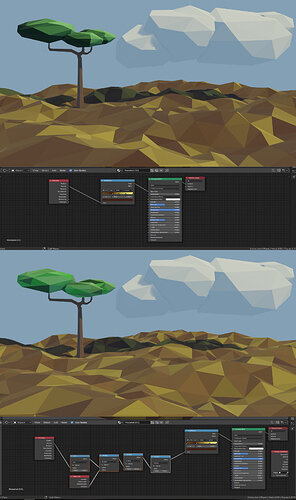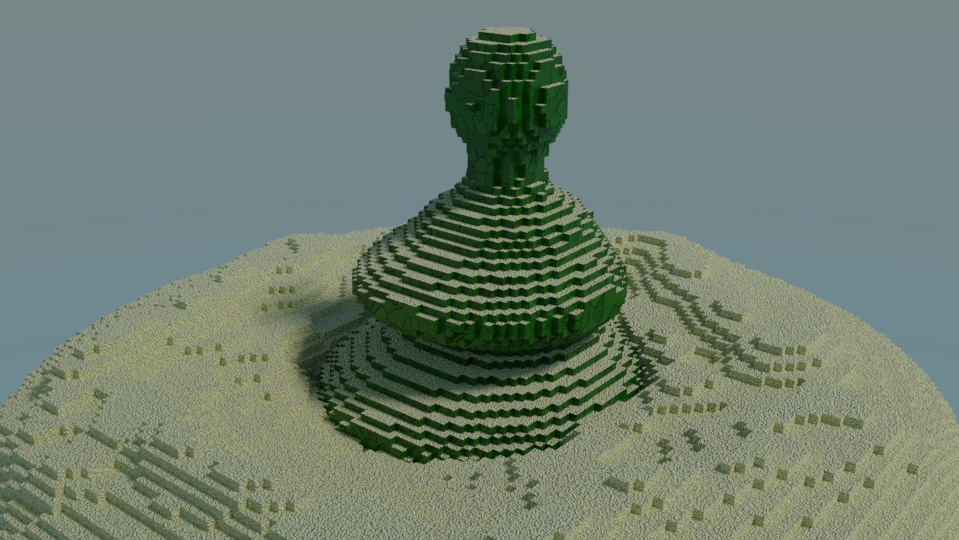Well, I am a reality kind of guy. And I find it fascinating when it’s possible to create very realistic images by digits. Low poly in my mind was looking more like childish, old-fashioned and non-professional. But the latter one is a prejudice I guess. So I tried to prove myself wrong by searching for “stunning low poly”.
The result is really refreshing. Good look, artistry or professionality do not depend on the polygon count. Found a lot of great images looking like surrealistic worlds or origami figures. Some give even a certain amount of realism.
And to be honest, I don’t have an illusion that those “easy looking” low poly images are easy to make. Sometimes you need a lot of experience to draw a whole image with just a couple of key lines.
I have chosen one image I was very impressed about and I put it here as illustration. Please, if you do the same search for the “stunning” low poly pictures, share what is yours “perfect low poly” image here under.
A picture by Mat Szulik (source with more pictures from the same project: https://heydesign.com/2017/01/lowpoly-world-illustration-destinations-around-the-world/)