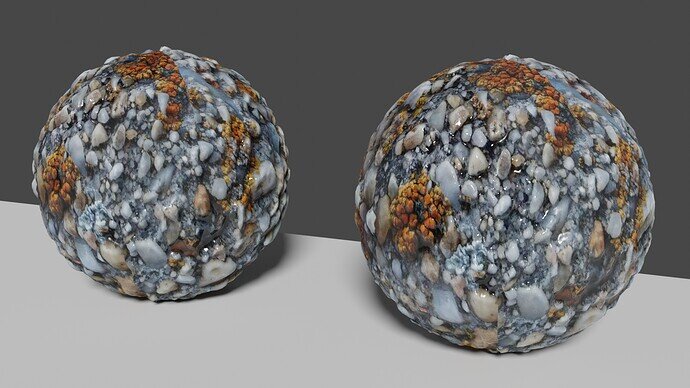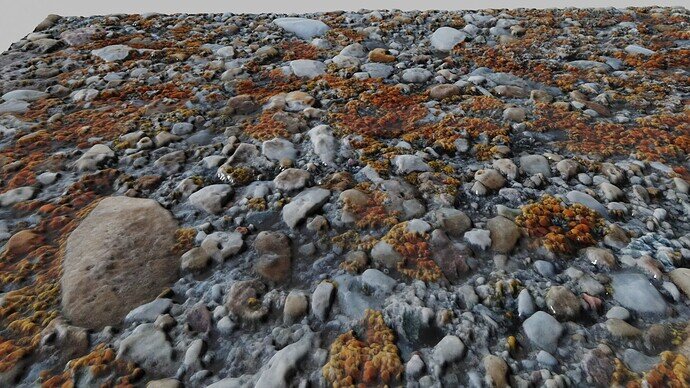Hi everyone,
After learning about texture painting, displacement and normal maps, I think this is a good time to update my current progress and share my Study Display again.
If you are curious, here is the previous post: Study Display
Current:
I mentioned in my previous post that I had been taking reference photos for texturing, so what you see here were made by me on 3 different occasions.
I spent quite a lot of time in GIMP with creating Height maps for these textures. This was before watching the in Blender lectures on the process. I also made one Normal map for the rocky texture, but I ended up using the Displacement map as a Normal map with the Bump node (for the other two as well). It was quicker that way and I liked the results better.
If you watch closely, you can see “shine” on the middle and right textures due to the applied texture painting. I know it’s hard to see, especially on the middle one, so here is another render about the right sphere:
I especially like how the shine just hugs the small pebbles on the right sphere.
I hope you liked this little update. Let me know, which one is your favorite or share any critique you have.
Cheers!