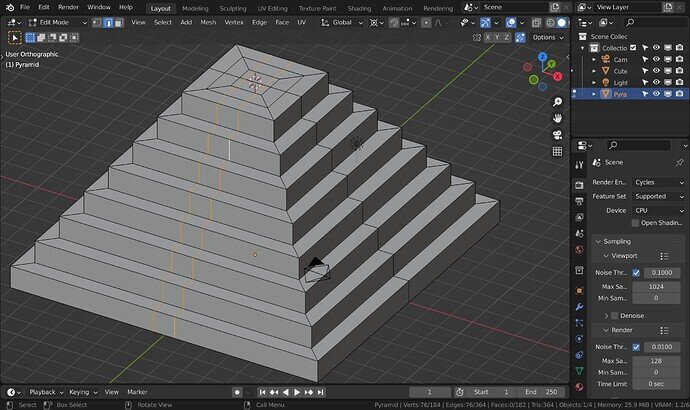This loop cut on pyramid is impossible for me. I dont want to waste all my time for this impossible task. There should have been an easy one to do . Not the technically impossible one.
Please, do give us a screenshot!
Use Blender main menu > windows > save screenshot!
Loop cuts only work on faces with only 4 vertices called a quad.
Basically dividing the faces into two parts. The cut can be moved along the involved edges.
Assuming you mean the first loop cuts to the pyramid to make the stairs.
A different method.
Make one cut. it will be in the middle.
Then with that loop still selected Ctrl B for bevel. pull out with the cursor to the width required.
The way in the course does work, and is a learning experience, how to slide and move by axis constraint and how they differ.
Make the first loop cut.
Make a new cut one side, click once and the new cut is made but can be slid left ot right.
Slide it right up to the straight middle first loop cut.
Click to place it right on top of the first one.
Crazy? no! Now while it is still selected G grab X (if that is your sideways axis.) So the movement of the second cut is only going sideways, and drag it back to the side it was first cut on half a stair width. It stays straight as it is not sliding but all being moved equally to the side.
Then Grab the first loop cut and move it by G, X, to the other side half a stair width.
Done.
If it is not loop cutting at all then you have an error in the basic pyramid.
Hence helpers need images full screen shots to see what is going on.!
Not much to show but the double cut was made by the bevel method, from a single loop cut like that I put on the other diirection.
Don’t give up!
Try to follow the step as shown by the teacher. Don’t experiment and or switch on on-off options. Because it’s easy to forget and Blender will then react differently.
Sometimes it’s best to start over. Use a new fresh .blend file. Just to be sure all options are in the default setup. Blender can be frustrated sometimes, especially when a beginner.
We all have been there.