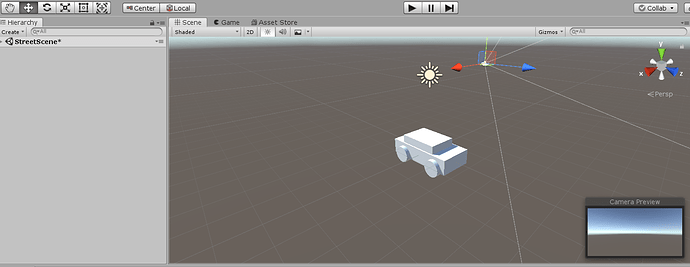Hello,
I am following the Udemy Complete C# unity 3D course. I am stuck in Chapter 4 while building the car. I added wheels on one side of the car, I can’t figure out how to get to the other side of the car. I went back to the lecture where short cut keys are described, I used RIght mouse click and drag around but cannot get to other side. I am on Windows using a laptop with trackpad. No middle button.
Any help is appreciated