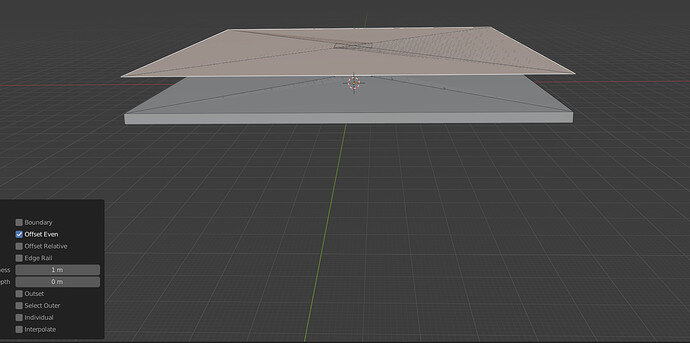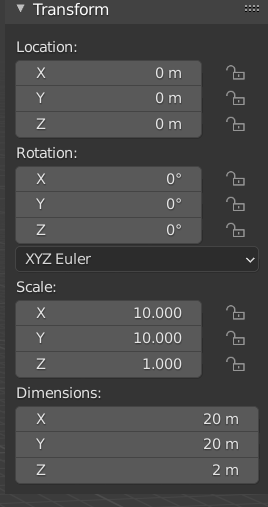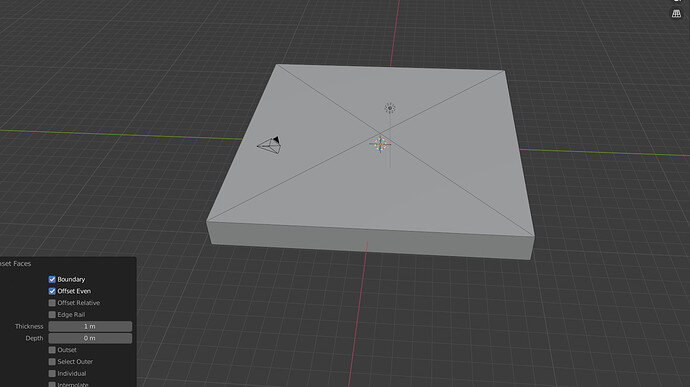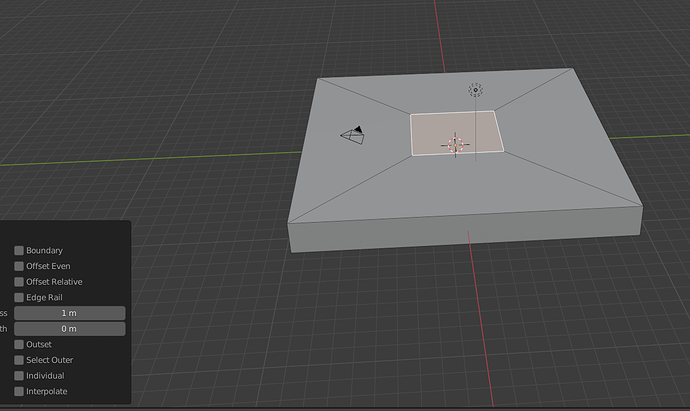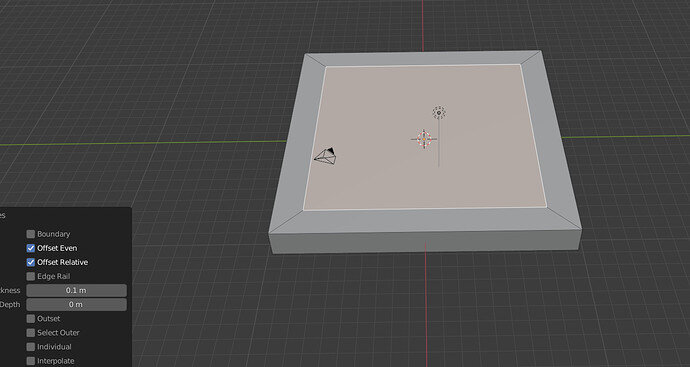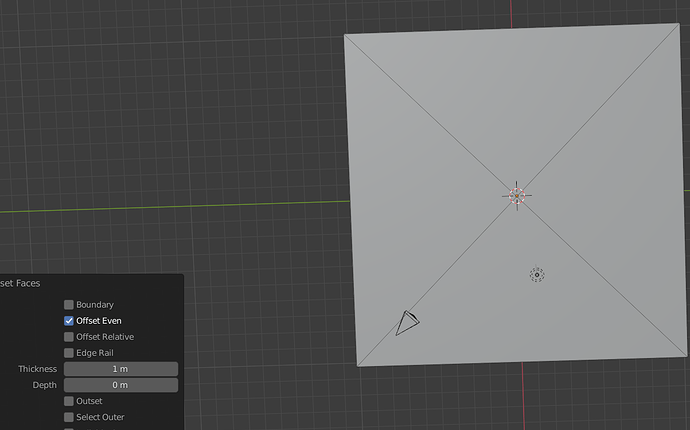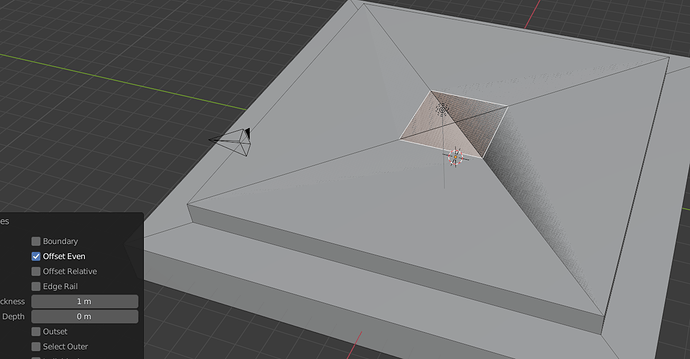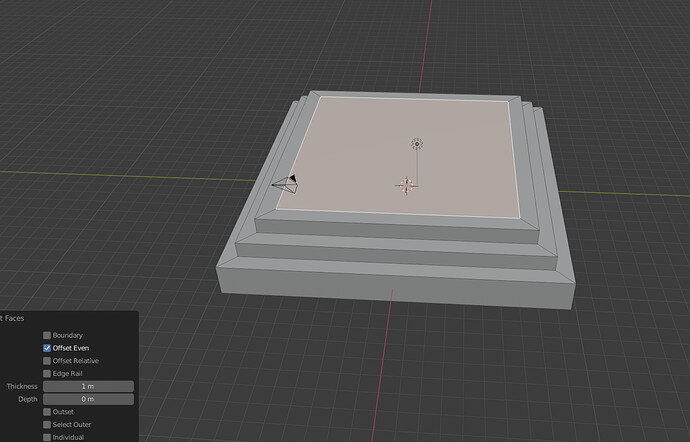i have no problem making a pyramid by hand, albeit not even or perfect, but I tried following along to get the exact measurements and having trouble.
You appear to be insetting too far.
That suggests the original size of your object is smaller than it is supposed to be.
In this example I pressed ‘e’ then 1, followed with ‘i’ then 1 exactly how it was shown in the lecture.
My goal of this post is to understand what is happening in my scene. (blender 2.93.1 if that matters)
I applied the scale and now it is working properly.
I’m glad I partially figured it out but am still lost at blender’s behavior here.
It is something to get used to and quite simple when you understand it.
All to do with how the data is used by Blender.
You obviously scaled the pyramid at the start in Object mode. This creates an additional bit of data that tells Blender to take the base data and scale it up.
However! Many if not all tools, and especially modifiers you will get to later, work form the Base data. Not the added scale in your example.
There are some special cases where you may want to retain the two states, but throughout the course it will be reinforced. Apply rotations and scales!
Had you scaled originally in Edit mode, this would not have happened.
As that is Mesh data that is held inside the Object data box. So the Object data would not be distorted by the scaling.
General Q&A note
Please give full screenshots with any questions. With the relevant panels open.
*Also include the lecture time that is relevant to the problem/issue. *
This can be done by Blender itself, via the ‘Window’ menu bar top left hand side. On that menu drop down is ‘save screenshot’.
Close ups where it may help too. But seeing the panels and other information is key for those helping out with problems.
A Blender object and the inner object’s mesh are two different things. But close related, but with their own properties.
The object scale is different from the inner object mesh.
The mesh can be 1cm. But the object can be a different size (scaled), like 3.5meters.
When you edit an object, the mesh data will be scaled accordingly, with the object scale properties.
And as you experience, different scales for different axis. So, check your object scale, and apply them to the mesh.
Im guessing this is why my inset of 1m was effectively 20m in 2 of my exanples
I’d mark multiple as solution if i could, thanks for the help everyone!
This topic was automatically closed 24 hours after the last reply. New replies are no longer allowed.