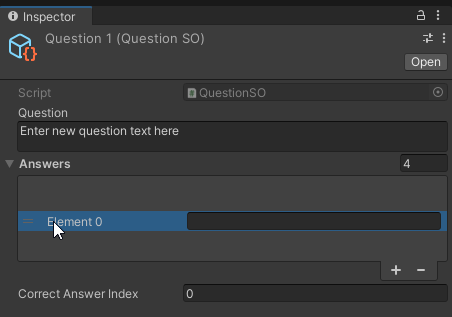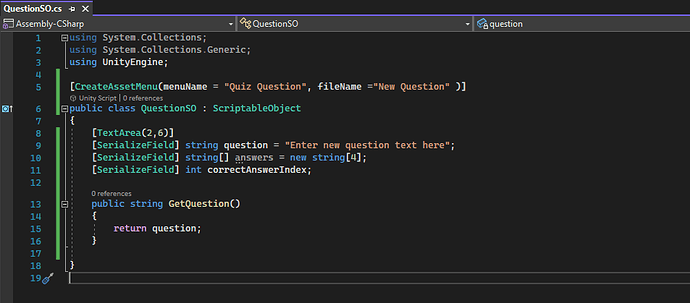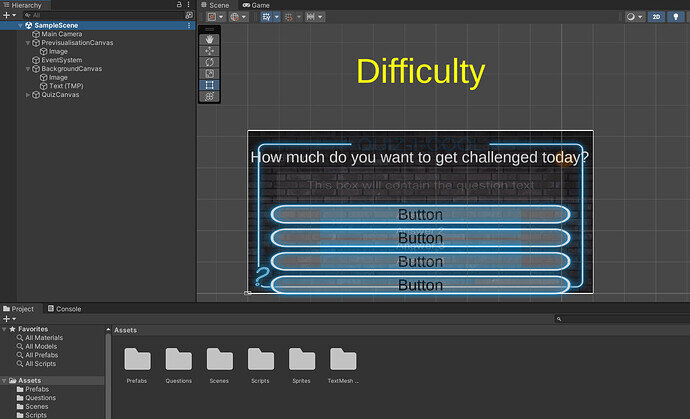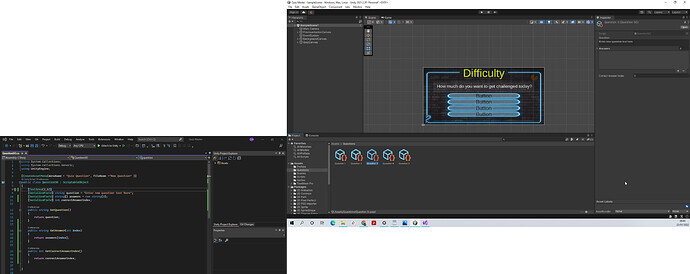Hello,
Thank you for the value you share with the community.
One question related to video “56. Arrays”
I added the following command to my scriptable object:
[SerializeField] string answers = new string[4];
However, when I go to the Inspector, I see a big box under the Answers section. It has an index (4) but I can’t see the elements. If I click on that area and drag my mouse, I can see that there are some elements though.
Am I doing anything wrong or is it a Unity bug?