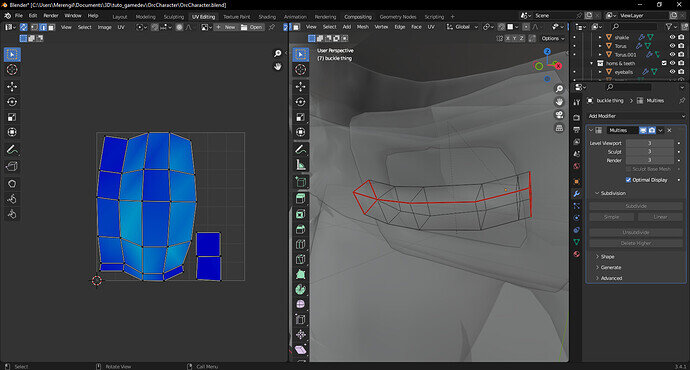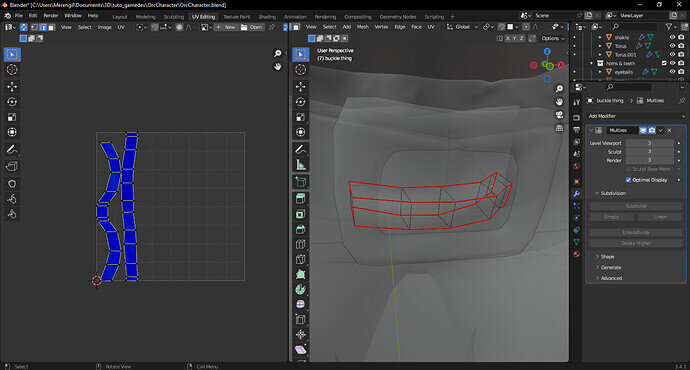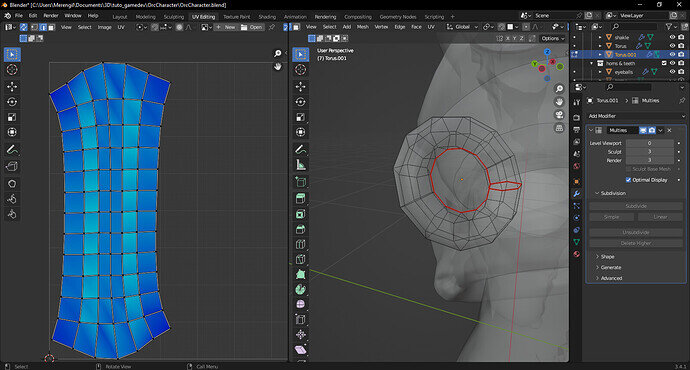Hello,
I’ve been working on the UV Unwrapping course, but my seams are different from Grant’s and I seem to have a lot of streching when I do the same as him. Is it a big problem? Where would that come from? Any way to solve this?
Thank you by advance 
Merengil