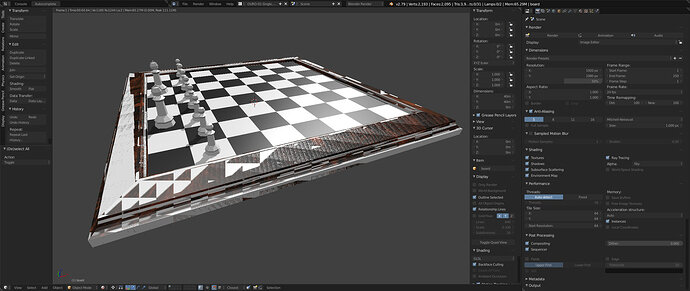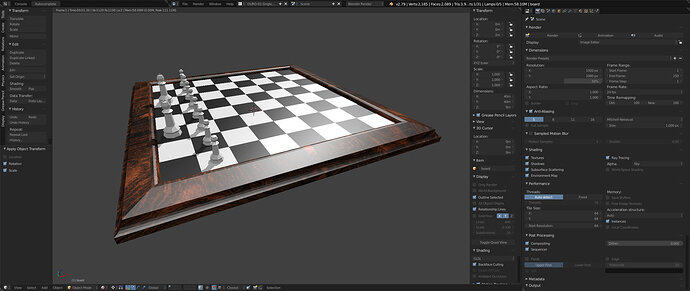I’m on lecture 79, and I’ve applied the rosewood texture to the chessboard surround. When I switched to rendered view, the light was applied in solid patches with a bunch of triangles and grainy bits:
This isn’t how the demonstration looked, and it also isn’t how the cube with the brick texture looked, both in the demonstration and when I did it. So I started a new file, applied the brick texture to a cube, and it rendered fine. I tried the rosewood texture, and it also rendered fine.
So I deleted all objects and appended all the objects in the chess scene, including the lights (1 sun and 1 hemi), and they rendered fine as well:
(this one has 5 total lights, forgot to remove others I added, but they’re not being rendered)
I have no idea what I did that could have produced the render in the first image. I’ve been gradually tweaking my startup file, but with window placement and other UI stuff. I didn’t mess around with lighting options, and since I appended the lights into the new file as mentioned above they were identical.
What could I have changed that would cause this to happen? Or could that file just have become corrupted somehow? I did fix it by appending everything to a new file, but I’d prefer to know what I did so I can avoid it or quickly fix it.