Every time Barry lands on his head this happens. I am up to 37.Triggers To Restart Level.
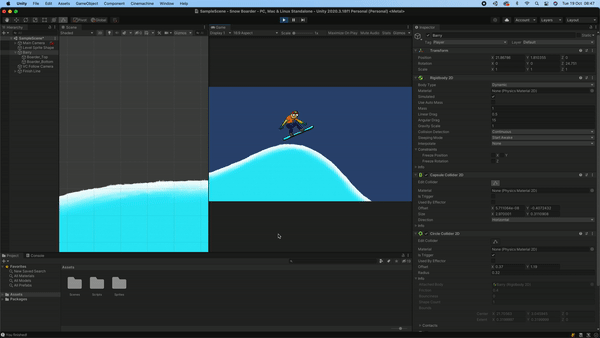
If i remove tick on trigger on circle collider “his noggin” this doesn’t happen so it must be something to do with the trigger.

Every time Barry lands on his head this happens. I am up to 37.Triggers To Restart Level.
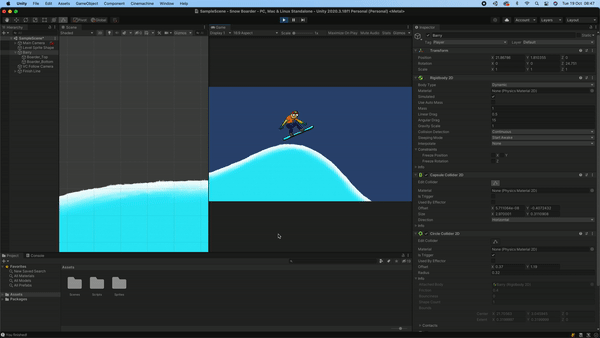
If i remove tick on trigger on circle collider “his noggin” this doesn’t happen so it must be something to do with the trigger.
You mean that without the trigger, Barry starts in the correct position upon level restart? If the level restarts when the circle trigger hits the ground I think the problem might be with the code involved in restarting the level, specially with the position you pass in (if any position is passed).
yes without the trigger. thanks for the quick response
I checked script same as Ricks script is attached to Barry. Unity has been very buggy of late hmmmm
Are you using Unity 2021? It might be some weird bug from the new versions. I haven’t still used 2021 and also only done the old 2D course, so I’m unfortunately not acquaintanced with this specific mini game. My advice would be to check the Udemy Q&A section of that specific lesson to see if somebody has had your same problem (if you are doing the course through Udemy, of course).
im down grading to see if its a bug as we speak
nope downgrading unity isn’t solving problem. carry on regardless hopefully problem wont persist or will eventually find a solution.
Hi Louise,
Thank you for sharing the video. What did you expect to happen? What happened instead?
I expected the game Objects ‘Barry’ to stay around the same spot above the edge collider when he lands on his head, perhaps bounce a little bit like Ricks demonstration. Instead Barry/GameObjects end up in between the start and the finishing line underneath the edge collider. Barry falls downwards or gets stuck.
Maybe i should start again. It’s a bit of a pain but might solve the issue.
Does Barry end up at a different position or does he just end up below the collider? Since the shape collider is just an edge, it is expected that Barry can move into the snow if he crosses the edge.
In your video, it looks as if the position gets reset and Barry starts in the snow after he bounced. Maybe I’m just misinterpreting the video. However, if I understand it correctly, check the starting position to which Barry gets reset.
I cannot see it in the video but is the collision detection set to “Continuous” in the Rigidbody2D component? If it’s not, do that, please.
Yes collision detection was set to Continuous right from the point Rick mentioned it. However, the problem no longer exists now i have completed 38. NameSpaces & SceneManagement lecture. Fingers crossed 39. Using Invoke() For Delays the issue wont recur.
Just alarm bells ring when you follow tutorials and things don’t look right. I do understand though that Unity are constantly making updates and changes which sometimes causes these kind of things to happen. Or something else like an error in the code or a setting for example.
Unity can be fairly annoying from time to time, especially, when unexpected things happen for no apparent reason and magically fix themselves. 
As I expected. Invoke reload time needs to be set to 0 to prevent this from happening. Not exactly ideal though if you want a delay. It’s some kind of bug for sure. I’m just going to continue and put up with it. It’s very annoying 
I think i will start again and hopefully it will fix the issue.
Let me know if the issue reappears after you started again. There is either a problem in your current project or a general problem.
will do
Started whole project from scratch took every stage up to tutorial 36 and it’s just doing the same thing again. Might be an idea to file a bug report to Unity.
Problem is that when he bumps his head he ends up around the start area under the Edge Collider under the ice ? It’s really weird.