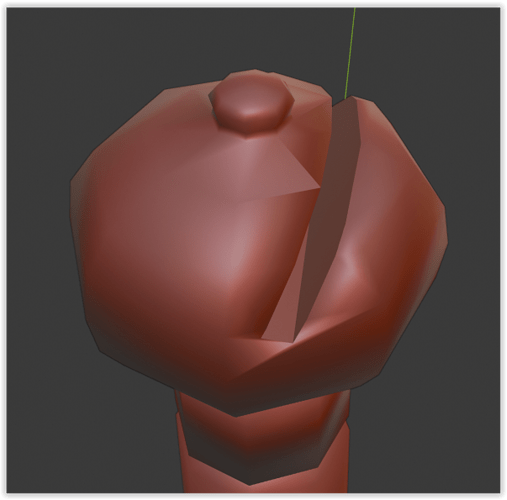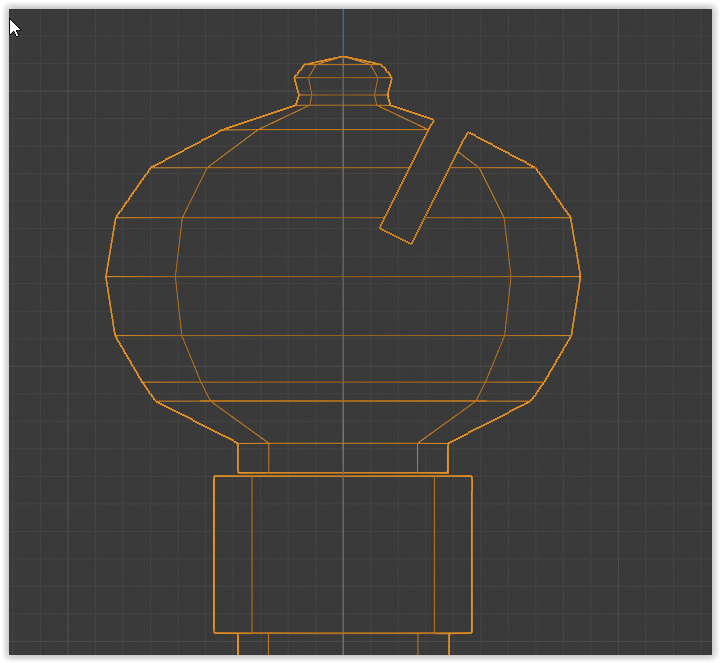Edit: Something similar was in the next lecture. I’m thinking it’s with the shade smooth/shade flat differences. What a headache… I want smooth but that has the creases.
Hi,
I did the cut in my bishop with the boolean modifier ( not applied yet) and there’s strange creases around the cut. In wire mode you can’t see anything though. Anybody know what’s causing this and how to get rid of it?