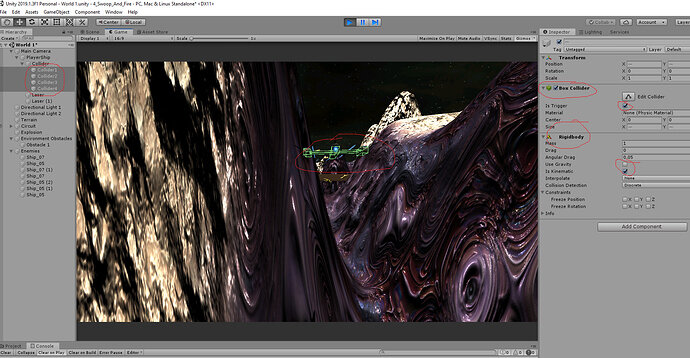Hi there, I am struggling on this lecture. For some reason, my PlayerShip object already has a collider setup on it - it is an object below my PlayerShip object, and it is made of a number of sub objects with box colliders. I think this must have come in with the asset pack.

When Ben does this tutorial, his PlayerShip starts of with no collider, he adds the box collider component and the rigidbody component at the top “PlayerShip” level, and all works well.
When I try adding these components at top level as he does, I get a weird effect whereby when I run the game, the ship is no longer fixed relative to the camera, it moves about all over the place/disappears off of the screen.
If I try adding the rigidbody component within the Collider1/2/3/4 sub objects, when I run the game they all immediately drop away from my ship.
I tried turning “Use Gravity” off no the rigidbody elements, and this makes them stay closer, but still move about all over the place, not staying attached to the ship.
I tried deleting the existing colliders (had to be done from the prefab) and adding the box collider and rigidbody components to the top level PlayerShip, again, I get the same first weird effect of the ship not being fixed relative to the camera, and moving about all over the place/off the screen.
Not sure what to do here, any advice greatly appreciated. I might need to start again with my PlayerShip from scratch… I did try doing that, but got even more confused! I am sure there must be a reason for the behaviour I am seeing and would like to fix it from where I am!
Sorry if the description is not very good, let me know if different information would help someone troubleshoot my issue!!
Hope someone can help, many thanks in advance…
Matt


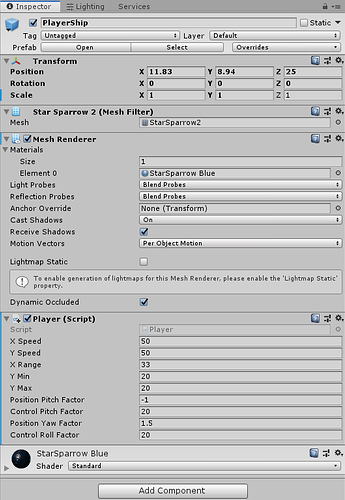
 I’m assuming you’re adding the rigidbody so you can detect collisions? Make sure to take the gravity off and make it a kinematic object so the physics engine doesn’t take over.
I’m assuming you’re adding the rigidbody so you can detect collisions? Make sure to take the gravity off and make it a kinematic object so the physics engine doesn’t take over.