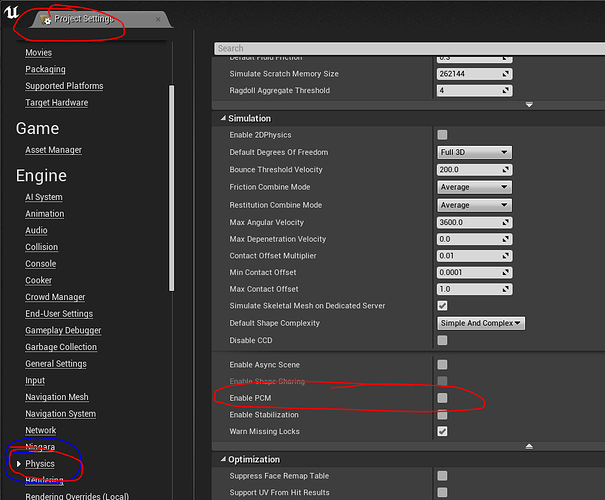As in title, the pawn seems to vibrate / bounce off the ground once “Simulate Physics” is enabled on the player pawn,
here’s a clip:
It also seems to slide around quite a bit.
I’m assuming its something to do with the physics/phys material (after googling around a bit) but its strange that I would have to change that when Ben didn’t in the video. Is there a physics tickrate somewhere that might need to be changed as well or would adding a physics material solve it?
Edit: Okay made a physics material for it, I changed the “Restitution” (bounciness) to 0 and its still bouncing off the floor, so I added the same physics material to the floor, and its still bouncing. 
Tried capping the framerate to 62,120 and 1000 with t.maxfps as well and it didn’t change the behavior so its probably not a tickrate thing.
Edit 2: OK so trawling through the editor physics settings and just changing things around to see what they do pointed me in the right direction. Changing “Max Depenetration Velocity” from 0 (unlimited) to 1.0 changed the behavior from rapidly vibrating to slowly moving up slightly after it collides with the ground.
It looks like the issue is that gravity is causing the pawn’s collision component to clip into the floor and the depenetration was popping it back up high enough to get enough momentum going to pop through the floor again, etc etc.
Rubber duck debugging fixed this, sort of, I’m still slightly uncomfortable with the pawn even being able to clip into the floor like that in the first place.
Its worth noting that I tested this standing on a BSP instead of the floor static mesh with the depenetration velocity set to 0.0 and it didnt bounce but it started sliding off.
Edit 3 (bad habit of doing this): Turns out its a bug with collision on scaled up static meshes. A non-scaled up floor mesh doesn’t cause the same issue.
Edit 4 (getting ridiculous): Thought it was a scale issue because the 400x400 floor in the starter content was so much smaller I assumed we scaled up the floor in the first couple of vids, turns out its a different asset. Collision works fine with everything apart from that specific floor asset “Engine content>MapTemplates>SM_Template_Map_Floor”.