Hi folks, I’m trying to make it so that when the object (bagel) tries to hit a trap (poop) it will reset the position back to the start (where the marker 2d is named SpawnPosition). However, I’m getting this error as soon as it hits the poop:
Invalid set index ‘velocity’ (on base: ‘RigidBody2d (Bagel)’ with value of type ‘Vector2’ Including scripts in screenshots, along with the node structures for each item affected.
Update: I did in fact read on and turns out that RigidBody uses angular_velocity or linear_velocity, however I tried to change the code on line 20 of the level.gd to linear_velocity and I’m getting a strange effect (where I see a glimpse of the start of the game in a quick flash but still in the same spot). Screenshots included of the code and nodes in the affected scenes (and I did take code from Martian Mike and added in to the Speedy Saucer).
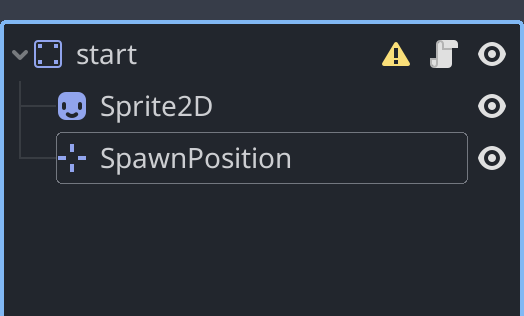
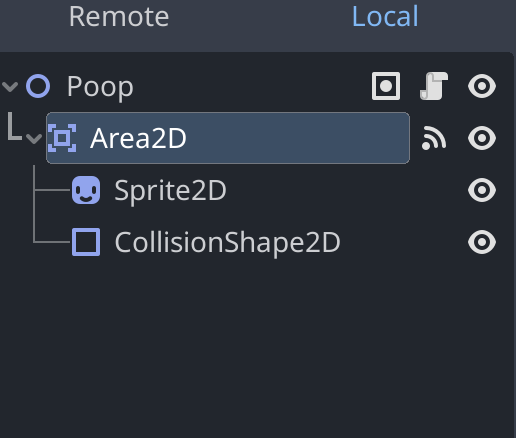
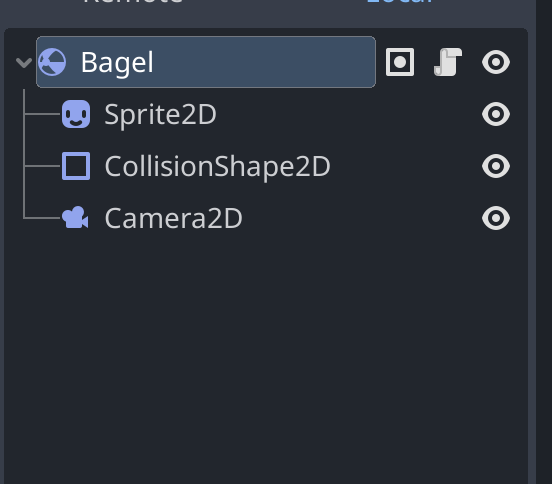
Got a video here: https://imgur.com/a/dABhKHd

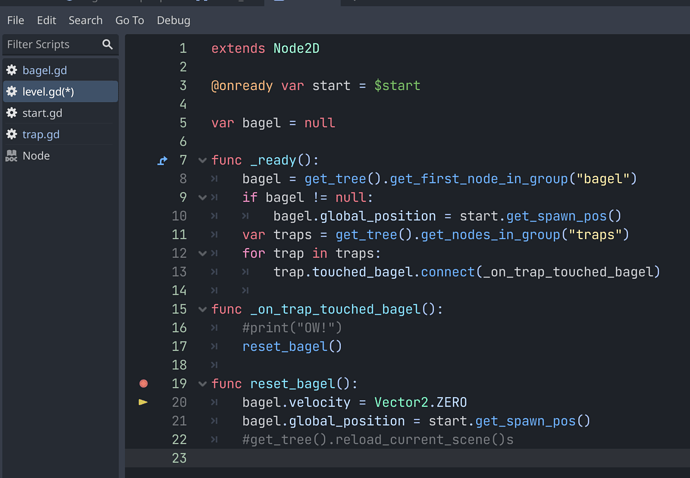
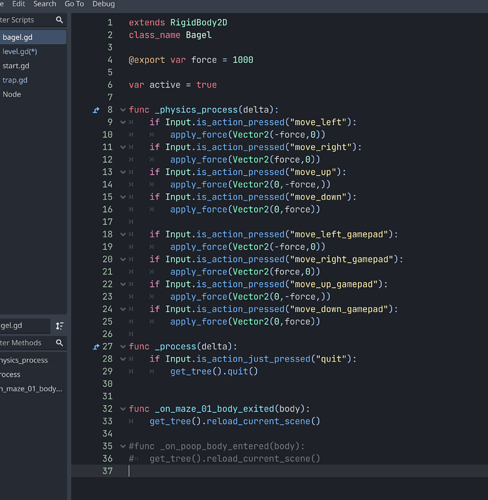
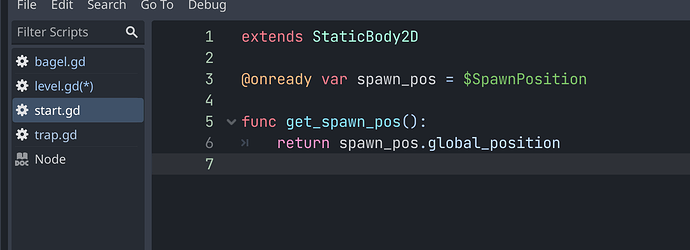
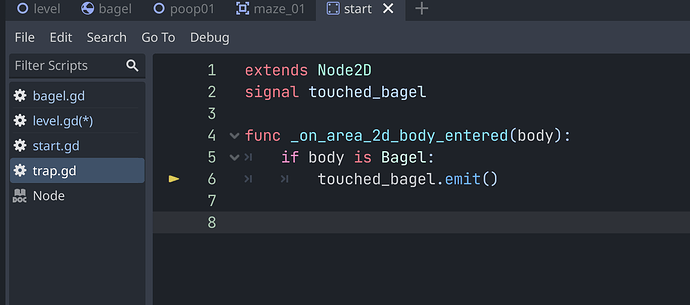
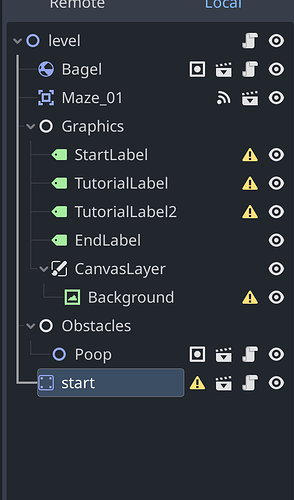
 Thank you anyway!
Thank you anyway!