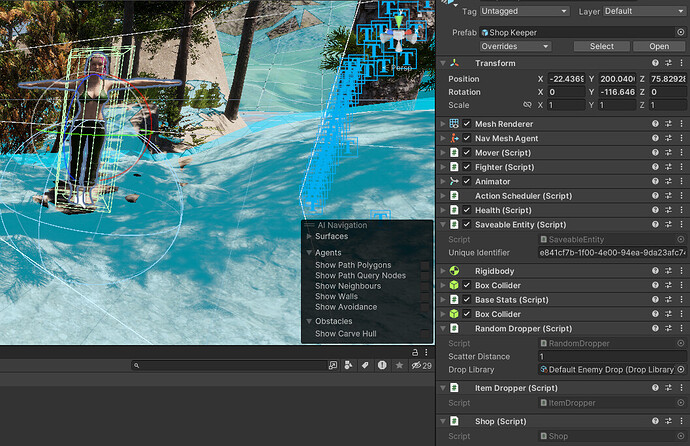Hello Everyone.
I built a shopper like in the shop course chapter 10 with enemy variant.
the Transform component is set to 0 for position and rotation, and 1 for scale.
It has a capsule collider copying from enemy build.
But when I drag it in the floor (with fresh navmesh bake) its Y position is to 0…
I precise my floor is set to around 200 to be able to build river and others stuffs.
The shopper only lies on floor where Navmesh is not blue :
I admit it spends a lot of time I haven’t tweak the terrain but I don’t remeber this kind of behavior.
Any Idea?
Thanks
François