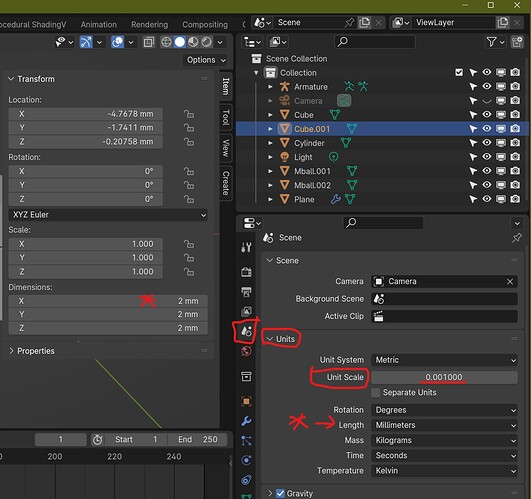Hi,
I am creating some models to print in 3D (the ones I am creating in the courses)
The default size is 1 m each square but when I open the models in the 3D printing software is very very small.
I can resize them but what can I do so the open in the size that has been created?
Thanks a lot in advance for your help.
1 meter in blender is 1 millimeters in the slicer. That has been my experience so far. So, I make it to scale and before I export it I scale it by 1000 and apply. Then I export. I have heard that some people get 1 cm in slicer for 1 meter. Side note: I’m in the USA so I work in feet and inches. Then I let blender convert it to meters and scale up from there.
You can fix this automatically in Blender, there is an option to do this.
But I forgot, because I did this for one project and clone the project as a new project.
Probably Scene properties > Units …
But when I checked this, I see things have been changed in 4.0
Search the web, That’s how I found the solution.
Yes Dwayne has the explanation.
Two solutions, Dwayne’s is the one I would prefer but FedPete’s is done by many. Resetting Blender’s scale settings. Scene tab, Units dropdown, Unit scale, Make it 0.001 a millimetre.
Computers only use units, numbers. So they can vary on how big they represent them as being. Small things like 3D printers use a unit relative to them so tend to treat one unit as a millimetre. Blender does all sorts of things and can be buildings or entire landscapes so treats the same unit as a metre.
This topic was automatically closed 24 hours after the last reply. New replies are no longer allowed.