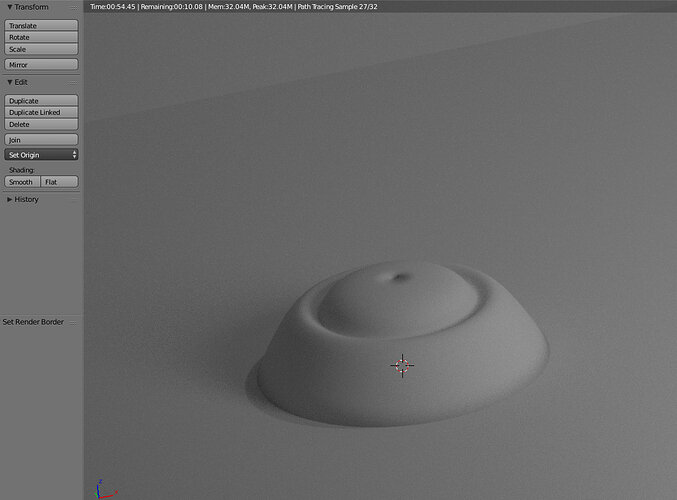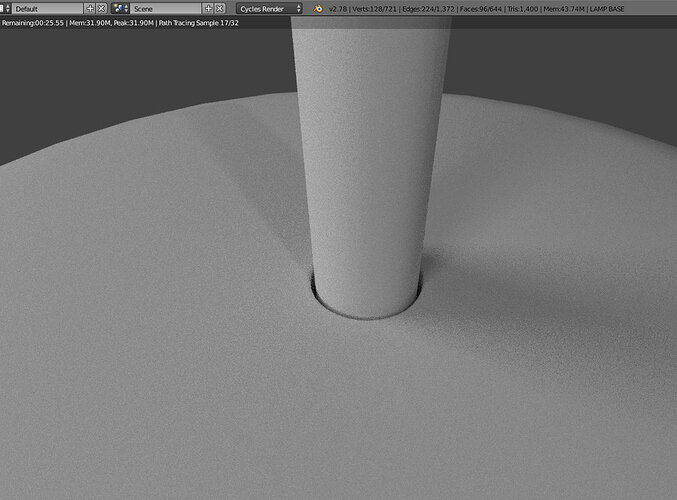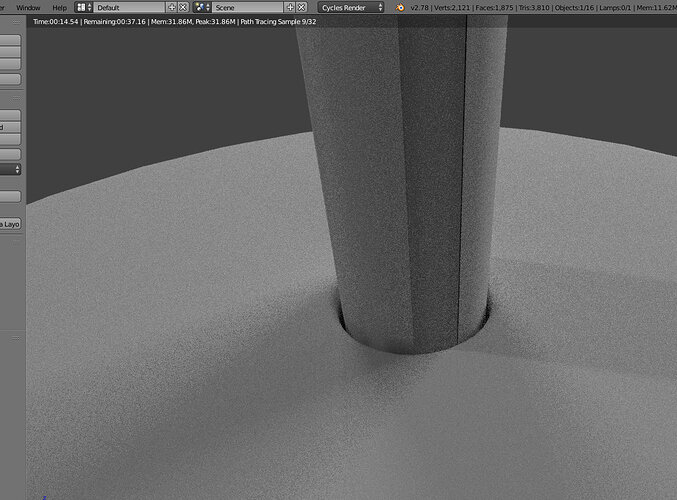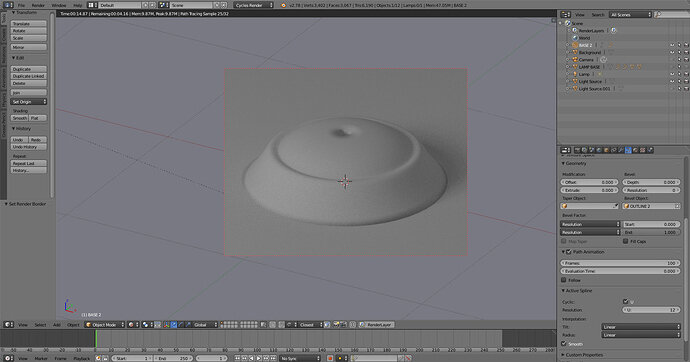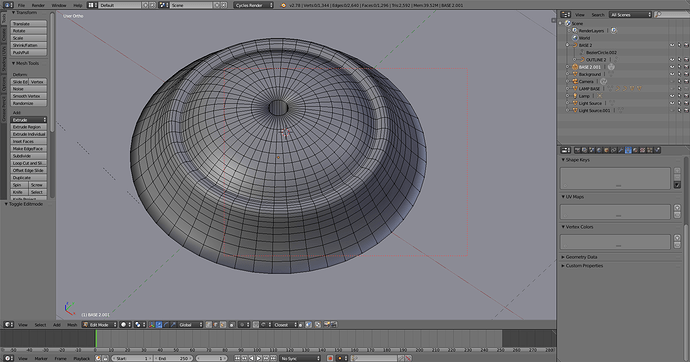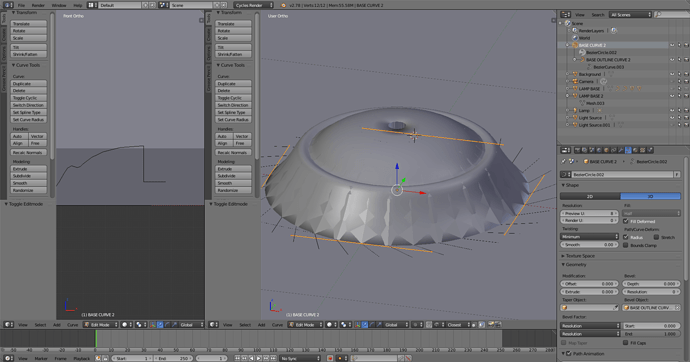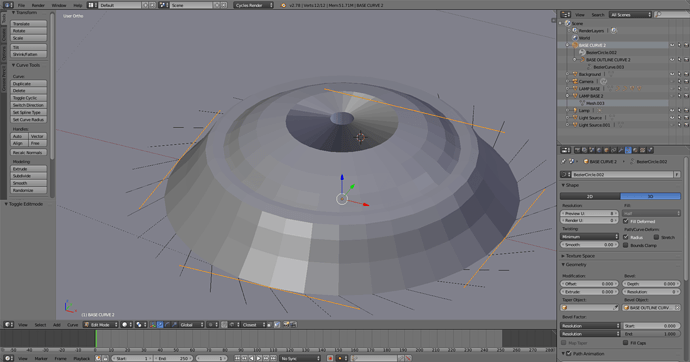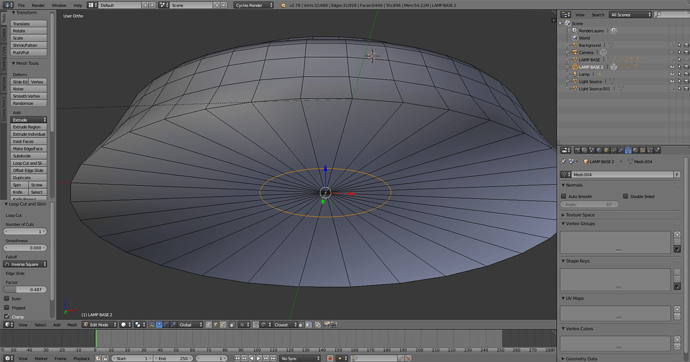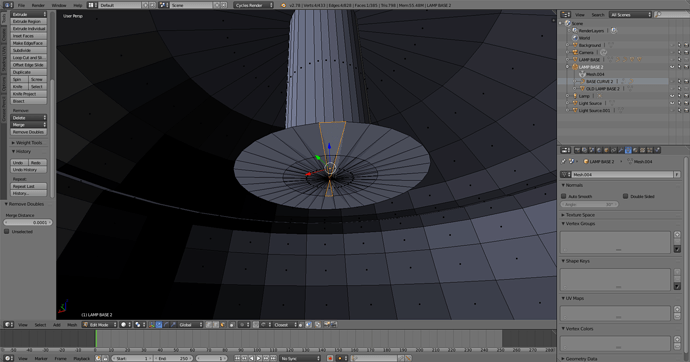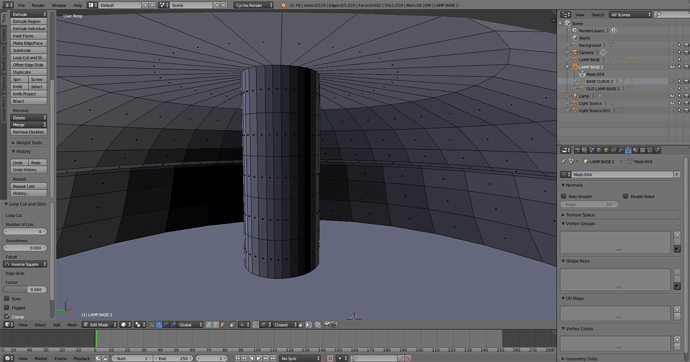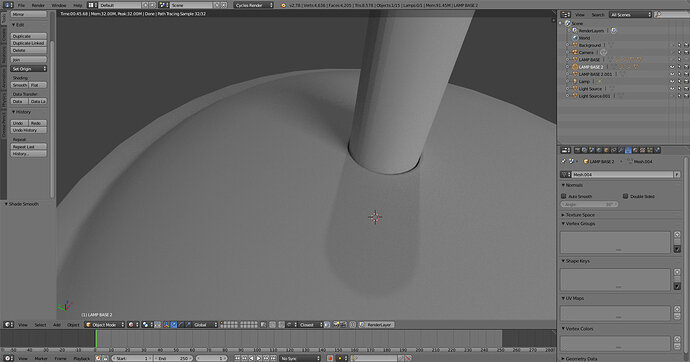Started off with this nice image and quite enjoyed the moulding process with the bezier handles etc, but what came next (making the stem) was a tad headwrecking!
I got through this lesson in one piece but the confusion started once i started to create the mesh object from the curve. The part about undoing the history and then redoing the same thing (with ‘Keep Original’ turned on) was just a headache and i spent ages doing and redoing. That being said, perhaps my workspace and the number of items in my ‘world’ had increased beyond my current ability to manage things…
I also felt that the teacher in this particular part of lesson (105-107) was also having some trouble with his model. Is it just me??? Anyone else feel similar? I know I certainly need to revise this lesson again, but I think this lesson/video could be reviewed by the teacher again at some point too.