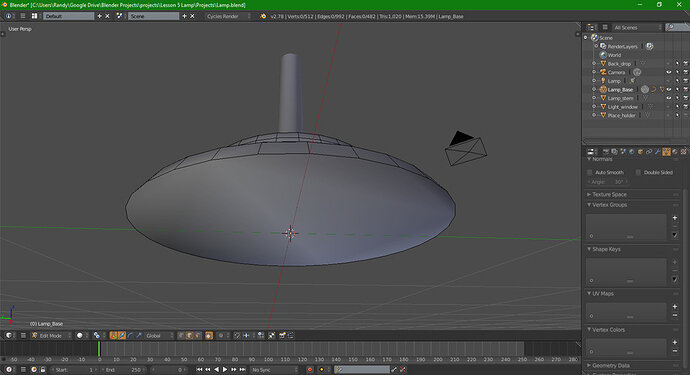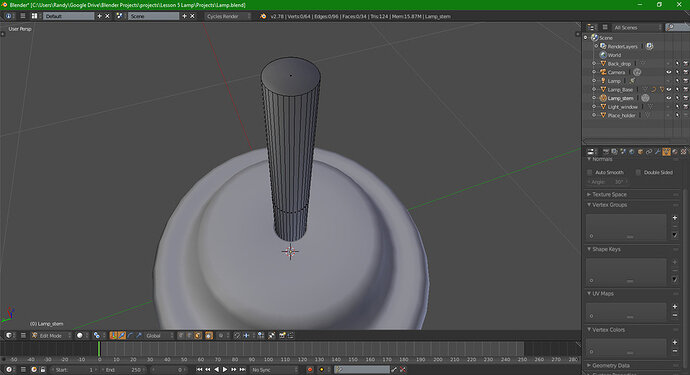@Michael_Bridges I actually got a different geometry with the cap of the stem and the bottom of my lamp base. instead of it being all triangles meeting in the center it came out as 1 face on each part. is that ok?
Should be fine. I just finished this tutorial myself so I don’t know if we need that extra geometry but if you select the stems face and press Alt + P (Edit Mode > Face Select > Select Face > Alt + P) it will create it to be the same in the tutorial.
I actually edited my stem to be the same as yours thinking I was being crafty and cutting down on some geometry. I only carried on as when I was trying to separate by selection I accidentally pressed Alt + P instead of just P and found that I need not worry.
Yeah that’ll be fine.
You’ve really got to watch big n-gons like that when there are prominent on a model as they will cause issues