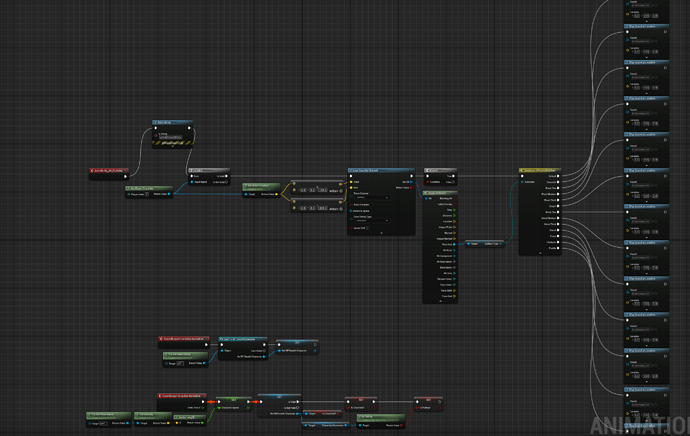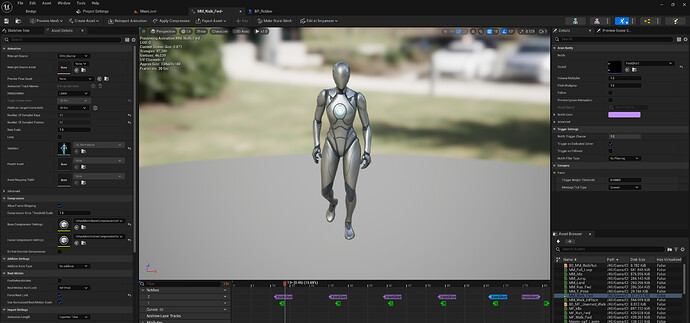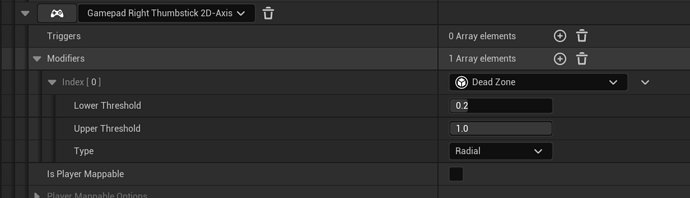Hi, I went back to the character from this course after working on a different one, and now when I’m standing still, the animBP is getting the notifies, seemingly the walk ones, firing. So it’s playing footstep sounds while I’m in the idle animation. I checked all the idle animations I have and there are no notifies in any of them. I’m baffled.
Can you help me figure out what’s happening here?
This is the character’s AnimBP
Thanks
Edit: I checked the character’s velocity and it says I’m moving when I’m not. Yet it still plays the idle animation visibly, yet seems to think it’s playing the walk animation. This is a tough one.