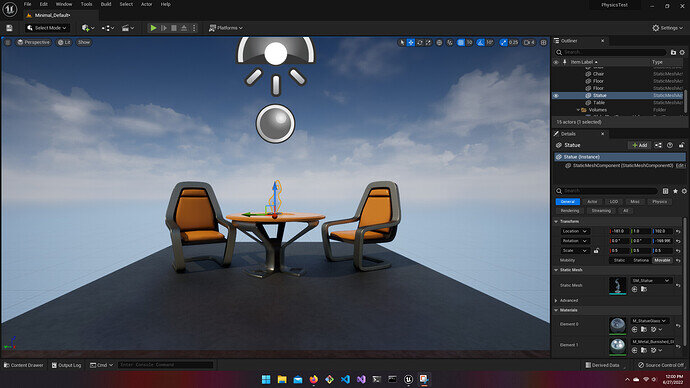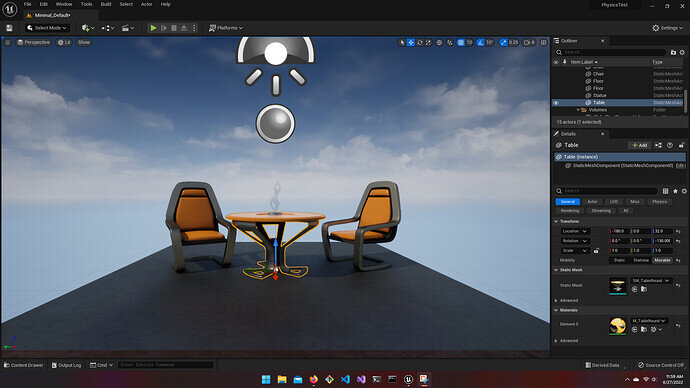I’m using Unreal 5.0.2 and when I enable physics for the statue, the chair, and/or the table they immediately spin and fall over when I start the scene. This happens before the object I put in the scene has a chance to collide with them. I think that these objects are interacting with the floor or each other, but I noticed that in the lecture video this didn’t happen. Has anyone else seen this or found a way to deal with it? The only thing I tried that worked was to move the objects up slightly so that they weren’t touching the floor or each other.
Thanks for any help!