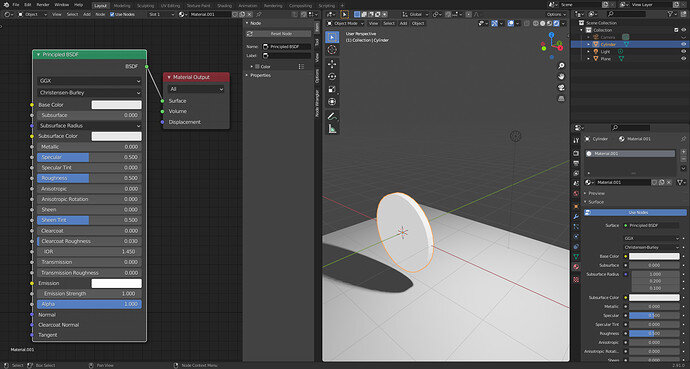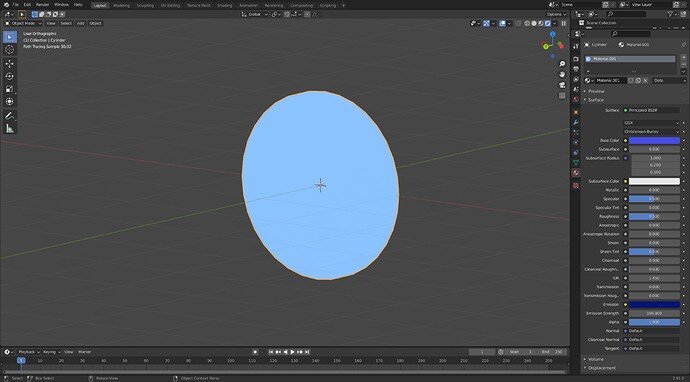I’m a late comer for this course. By the time I picked up this course Blender is at version 2.9.1. I was able to get through most of section 1 of the course pretty well figuring out the equivalent names of things and interface differences. Since this is my first attempt at learning Blender, I got completely tripped up with Materials. I’m doing my best at understanding how to create a Material on a mesh object but it’s hit or miss. I have a night castle scene that I would like to add a big shining moon. For some odd reason, I can’t seem to get the material to stick to it. I’ve started out with a cylinder, flattened, rotated 90 degrees. No matter what I do, I can’t seem to get the bright material to work for the object.
Any suggested techniques is welcomed.
Thanks.