Yeah, thank you as well! This fixed my issue! I was changing the Projekt settings to have my newly created Level_BP as default (as is done in previous sections Escape game in the remastered course). Worked for the tank aiming point. But the world setting said none at game mode override.
I guess by clicking in the top bar-Blueprints - WorldOverride, GameMode - +Create changes also the world settings (which is different for each level, whereas the project setting is maintained throughout the levels). So I reset the projekt settings, changed the world settings as you described and it worked  Thank you!!
Thank you!!


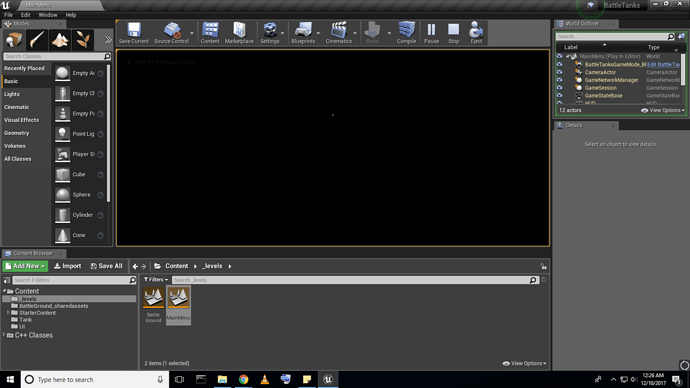
 Thank you!!
Thank you!!