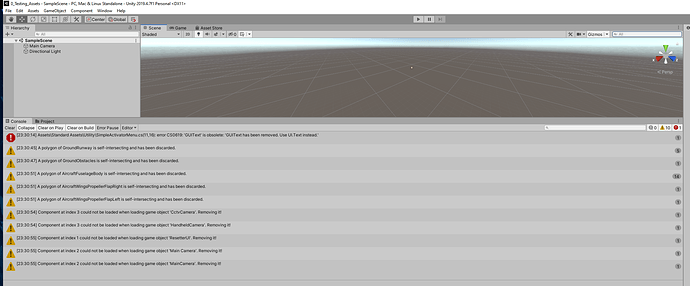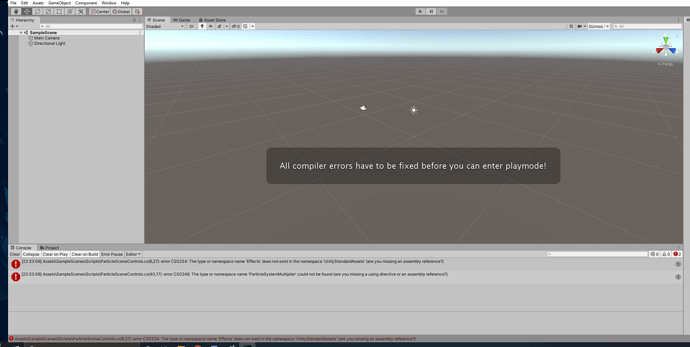Hi, im not sure what to do.
I have downloaded and imported “Standard Assets” as soon as it did and i did nothing else but press play im hit with a bunch of error messages in the console and the game will not play.
I deleted the “standard Assets” and the game still wont play.
So i deleted all my progress, my entire game folder and i have painstakingly remade it… now im faced with downloading “standard assets” again and i know it will brake my game… i have googled this and im not the only person having the problem, something to do with the aircraft scripts or prefabs or something.
what can i do plz? i really dont want to risk importing and braking my game again, or is there a way to unbrake my game?
Iv made a test. i made a new project and took these screen shots for you.
one is after standard assets has been imported and another after i have removed the standard assets, its still broken :(((