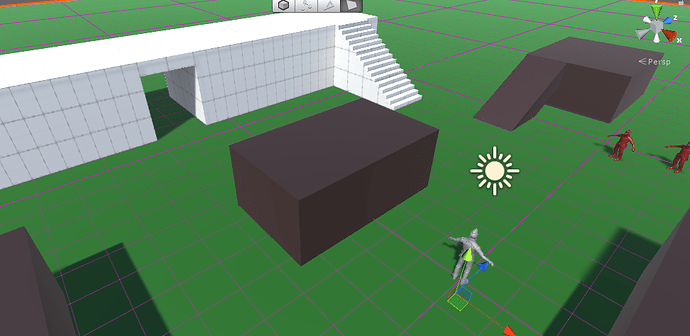Hi Per,
Going through your arch and loading another scene would be an option, but depending on how many arches/doors you have you might find yourself creating lots scenes, a downside of this, apart from the management of your game could be the delays imposed to your player(s) as they wait for things to load.
Other options might include using a different camera follow script that will happily move around and follow the player through the arch or perhaps have the obstacles become transparent as the player moves through and the camera clips them.
Regarding Ethan, his issies are widely covered on the forum, its down to the Character Controller script from the Standard Assets. I wouldn’t worry too much about it at this point and just continue to make progress with the course, when it becomes necessary or, you just stand it anymore, tackle it then. 
Hope this helps