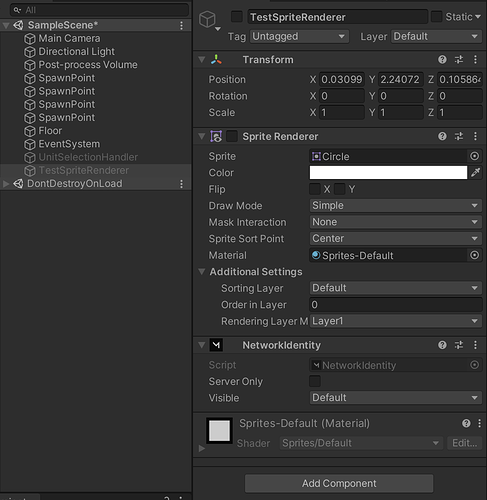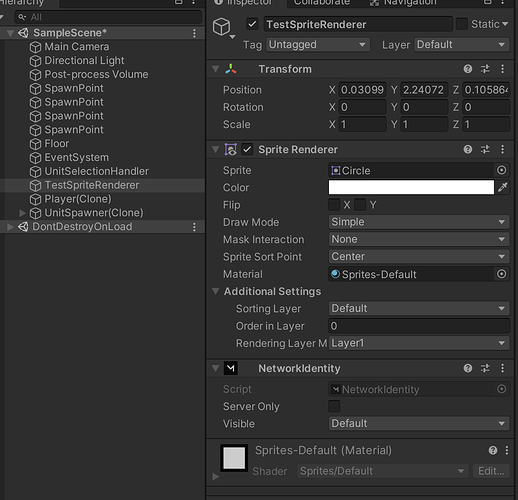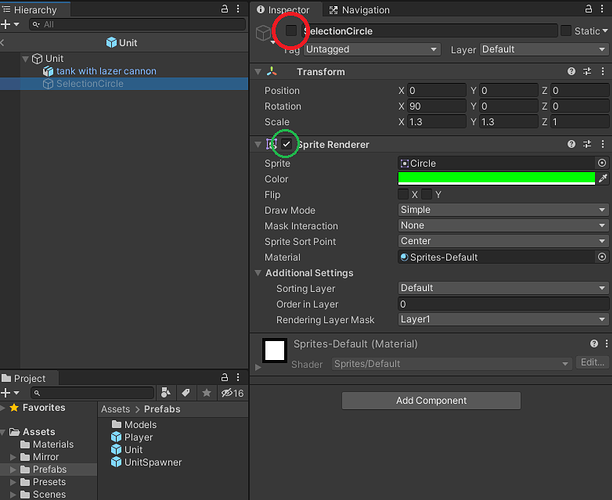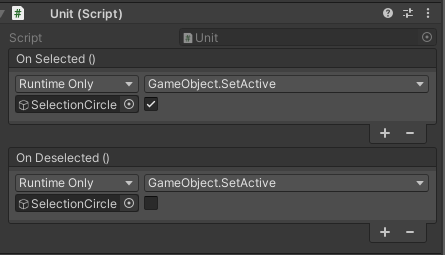The SpriteRenderer always gets enabled whenever the gameObject becomes active (e.g. spawned) and I can’t figure out why. This is not related to the selection, no selection is happening, it is just the sprite renderer. I have even tried adding another child gameObject to the prefab with a SpriteRenderer and it also gets enabled along with the gameObject. The same effect is produced by any NetworkIdentity with a SpriteRenderer. Other disabled components stay disabled.
Before starting the server (activating the object):
After pressing Host button and thus activating the object:
What can I do to prevent the SpriteRenderer from enabling on itself? So far I have solved this by disabling the whole gameObject instead, but I am not sure if that is the correct approach.
(I am using Unity 2020.3)