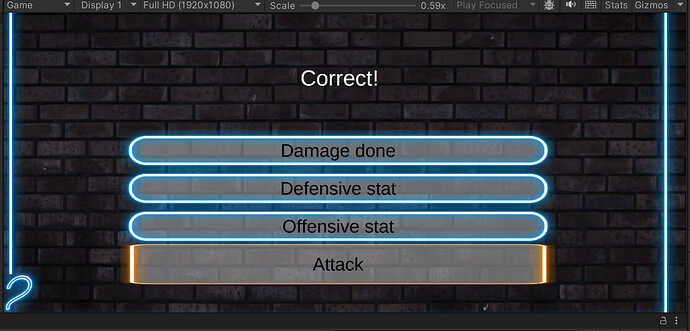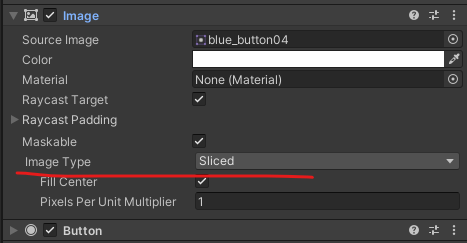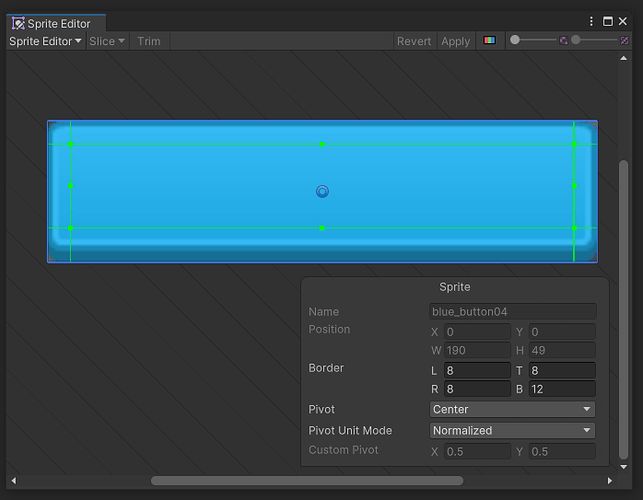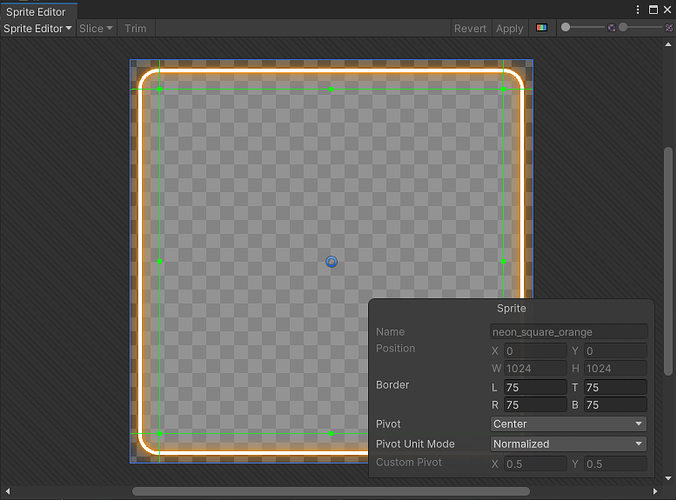Upon adding the correct answer sprite, as you can see in the image above the size and shape of the button changes. Now I took a bit of a break during this project and can’t remember if we resized the buttons or not. But I’m just wondering is there a “quick fix” to making the correct answer the same as the other buttons? Also I’m wondering as to why this might be happening in the first place.
Thank you for your time and help in this matter.
Drakken