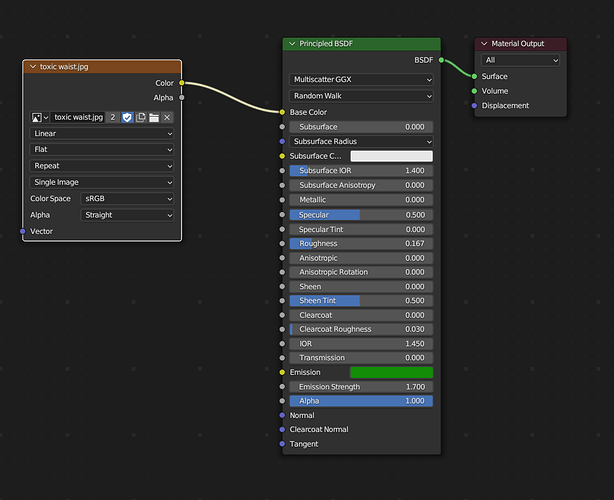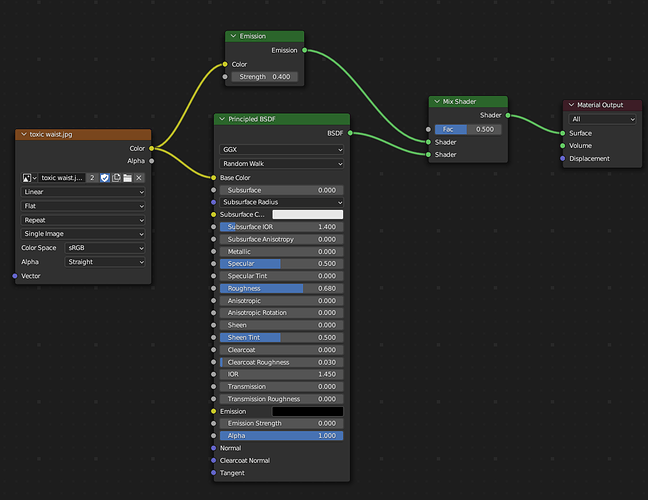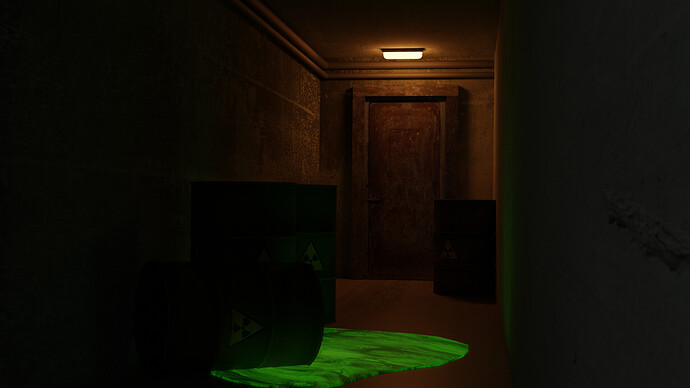Hello,
I ran into a problem with the green glowing liquid I tried to add, when rendering the final scene (Image above is a screen shot from the modeling editor)
The texture image I added was not showing up after rendering.
I tried to adjust a few sliders in the material BSDF and the texture was actually showing if I turned the emission all the way down. Is there a way to fix this?