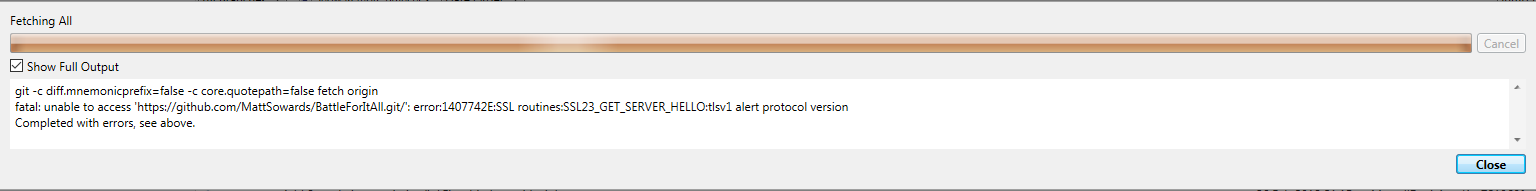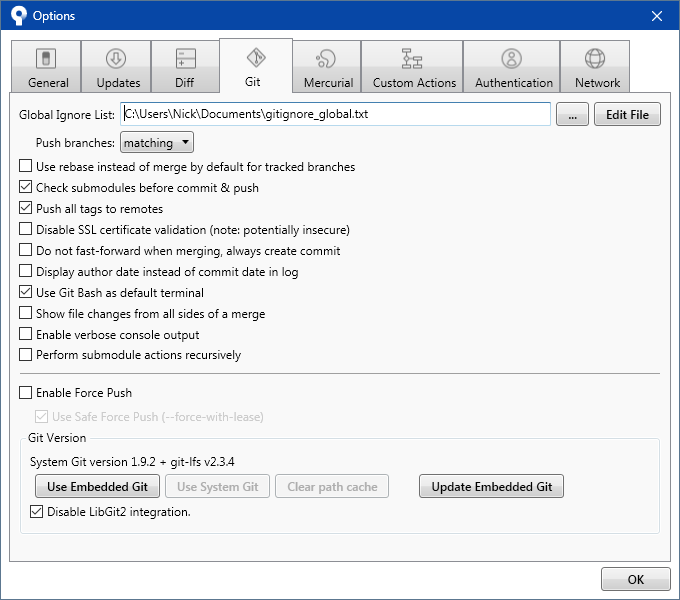While I am following this course, I am also involving myself with an existing Unreal project with friends. So I am trying to apply what I learn here, to the existing project.
I used Github, Git LFS and GitDesktop as client for the project which worked fine.
Now I am trying to set up SourceTree to replace GitDesktop because it just looks a lot cleaner. However, when I try to Pull or Fetch the remote Master to my local version, I get the following error:
git -c diff.mnemonicprefix=false -c core.quotepath=false fetch origin
fatal: unable to access ‘https://github.com/MattSowards/BattleForItAll.git/’: error:1407742E:SSL routines:SSL23_GET_SERVER_HELLO:tlsv1 alert protocol version
Completed with errors, see above.
I did make sure I fully updated SourceTree and Git to the latest versions.
I also read that Git deprecate weak cryptographic standards. But I have set SourceTree to use System Git instead of Embedded Git
Is there something I’m missing?