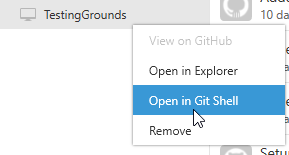I suspected this when it completely trashed my BuildingEscape project, but this is another story. I followed the steps that Ben did in the lecture, but with very different results. First of all, all the files that were created by Unreal were present in the repository, so no additional commit was needed. I did the LFS setup and SourceTree was grumpy but complied (as I thought at the time). When I pushed the repository to GitHub , after a great deal of time, it said it was done (and it appears to be done) but had a suggestion that I should use LFS as there were many large files. I checked on GitHub and none of the large files were stored with LFS.
Now SourceTree goes into an infinite loop every time it spots the repository and is hence unusable.
Any help?


 basically you need to delete the online repo by going to bitbucket or github whichever you use and delete the cloud repo only.
basically you need to delete the online repo by going to bitbucket or github whichever you use and delete the cloud repo only.