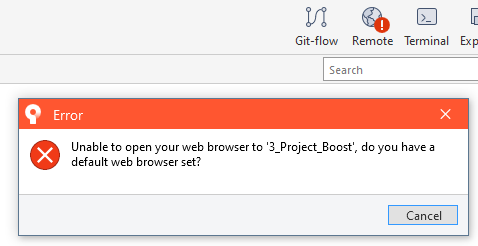
This is the error I get when I click on “remote” button…

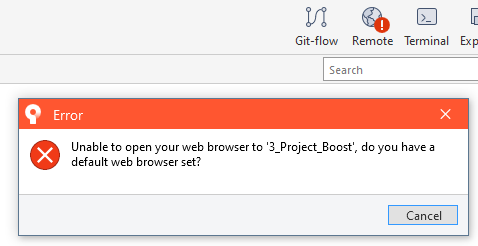
This is the error I get when I click on “remote” button…
There’s a known bug with Sourcetree showing the red exclamation mark next to Remote, drawing people’s attention to it.
Do you really have a “remote” setup though, something that you push/pull your changes to after you’ve committed them, such as on github, bitbucket, or somewhere like that?
If not, then don’t worry about the remotes option, it’s not for your use on this repo (maybe later or maybe on others).
If you do have a remote, then you need to enter the full URL to the git repository in it and not just the repository’s name.
Otherwise you’ll get this same issue, even though it’s a bit misleading.
E.g. this is wrong:
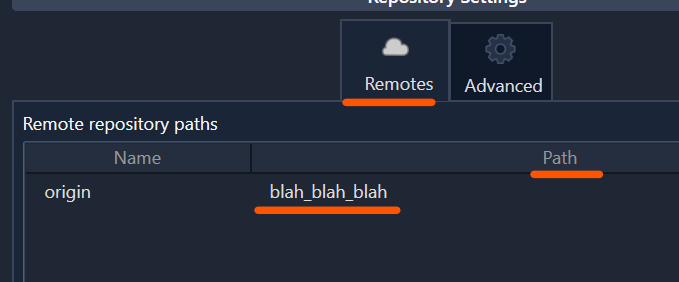
This is right (in my case, and actually the same repo after I reconfigured it back correctly):
When configuring the remote url you should also make sure the host/credentials are correctly populated in the bottom half of the Settings > Remotes > Edit box too.
I seem to have gotten it fixed. I guess I just didn’t have the authentication account configured correctly. Thanks!
This topic was automatically closed 24 hours after the last reply. New replies are no longer allowed.