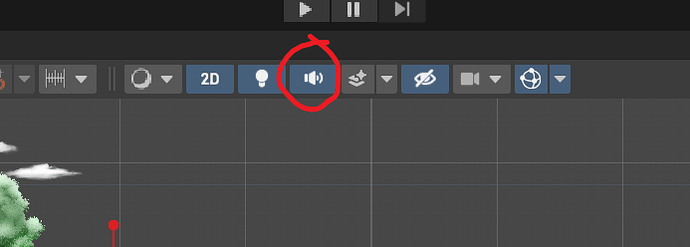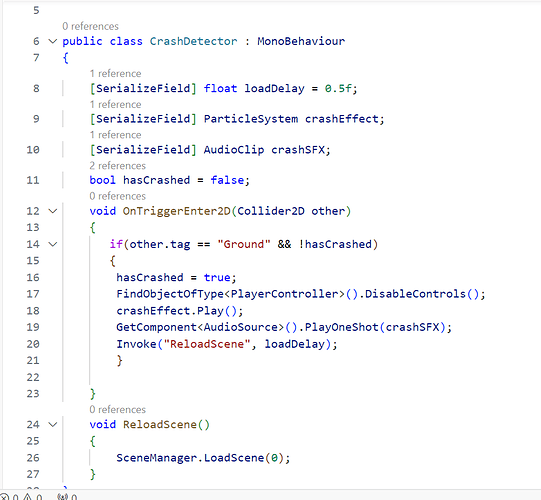Hi… I cant hear the sound in the game but when I play the sound trak it sound… I have realice that the voumen icon torn off by itself once i press play in the game.
I press it on before to play the game…
It automaticly turn off once I press play…
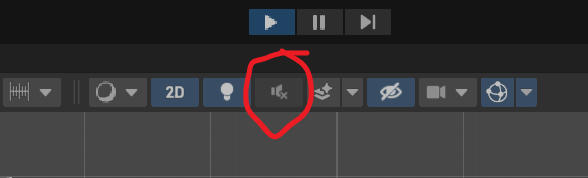
I dont know if this is the couse why I cant hear the sound effect.