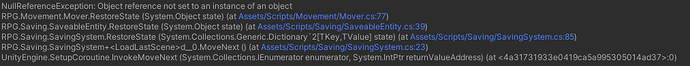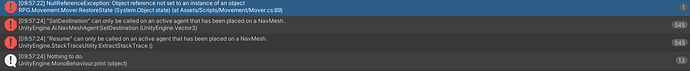I just spent the last few days watching through the full saving system section, not doing anything in the project as I used the saving asset section. As far as I remember, everything was working before then. I went back into my project and went through a portal. It loaded the scene, but the fader is faded out and not fading back in. From the scene view I can see the player is way up in the air (happens from either scene to the other so it’s not that it isn’t changing position, though it’s different heights in either) and right to the side of the fader, probably a coincidence but not sure considering it happens in both cases, going into either scene. The only error is in Mover on this line: transform.eulerAngles = data.rotation.ToVector(); NullReferenceException. Not sure when or what I messed up.
Also, can hit s to save, but pressing l to load doesn’t do anything but give errors same one on mover plus additional ones about an active agent which I checked player still has navmesh agent component.