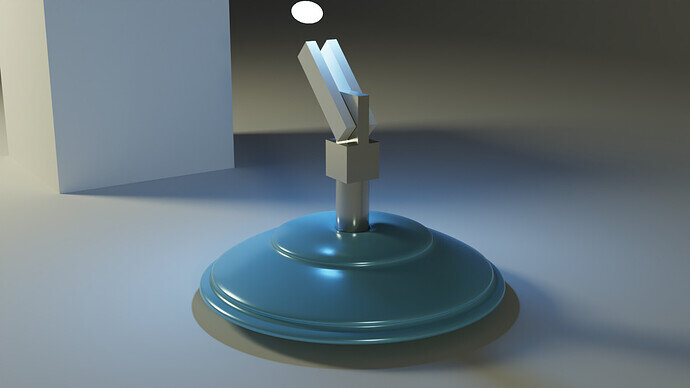If you look at my lamp stem, the very bottom is metallic as it should be, but the rest is not, it’s got the same material on it but it’s not showing the metallic? any ideas what could cause this? if you need any more info or a look at anything in particular let me know and I will post the info. It’s very strange I cant figure it out.
Some more information, I just discovered that the material seems to behave as normal in look dev mode, it only does this when i either change to rendered view or actually render, I’m using cycles by the way.
Have you checked the obvious like normals facing the right way?
Then check for duplicate geometry.
I didn’t check the normals initially as I assumed if that was a problem it would affect the whole lamp stem and not just a portion of it, I have checked it now and its all fine in that regard anyway, and their is no duplicate geometry either, it’s weird because as I said in my follow up comment, in look dev mode the material is behaving as it should but when I go into rendered view or do a render that is when the problem appears.
Can you post a screenshot of it? Or you can upload your blend file into Dropbox and attach the link here. I’ll take a look.
I’ve never used dropbox before so if it don’t work let me know. Dropbox - Animated lamp.blend - Simplify your life
Cube and flat faces, versus a cylinder, reflect what is visible outside the view …
If your scene does not contain anything else that the lamp and a white cube.
What should the reflective (metal) objects (working as a mirror) reflect?
Also, the working of a scene depends on which engine you are using Eevee or Cycles.
When developing (view mode & render type depending) Blender uses Eevee because Eevee is created for fast rendering as needed while developing.
“Viewport shading” uses Eevee!
Hey, so i just checked out your file and there’s nothing wrong with your model. Like @FedPete mentioned Material preview mode runs on eevee so the surface faced towards you appears more reflective than the one away from you. Which is why you may think that it’s not reflective.
What it looks in preview mode
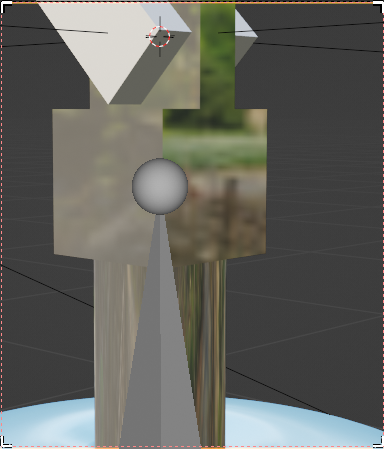
What it looks like when you render it in cycles, as you can see everything is uniform.
If you’re in doubt just bump up metallic and decrease roughness and render it. It’s all uniform.
Hope this helps!
Yeah I just realized this after seeing @FedPete comment, and now I feel like an idiot, I just seen that the bottom part looked metallic and the rest didn’t so I just assumed something was wrong. Thanks for looking at it anyway.
It’s cool, we all have doubts. Best to have a good understanding of fundamentals so it’s easy the next time around. Feel free to post when you’re stuck, happy to help 
I think I was starting to realise that the problem might be something to do with lighting and reflections, but its the fact that the very bottom of the stem was looking metallic and reflective that threw me off, when I starting looking at it closer I realised the bottom of them stem looked that way because it had a reflection from the actual lamp base which I completely overlooked initially. I’m going to be turning the metallic and roughness down actually anyway because I don’t like how it looks now, it’s to shiny.
Also curved surfaces will “appear” to be more shiny than flat ones
It will be explained, but you could look into adding HDRI image to your scene.
With that configured, all reflective material will show reflective parts of the HDRI image.
Sooo much fun 
This topic was automatically closed 24 hours after the last reply. New replies are no longer allowed.