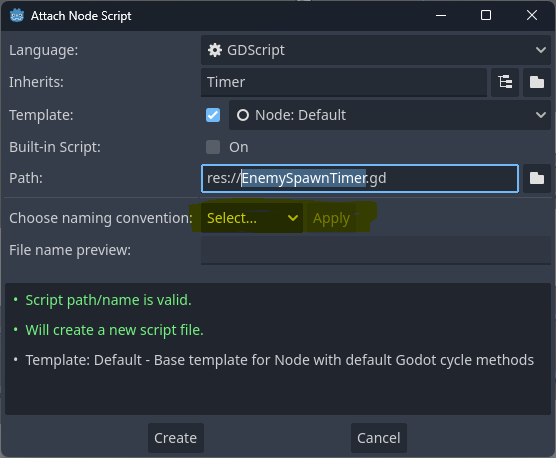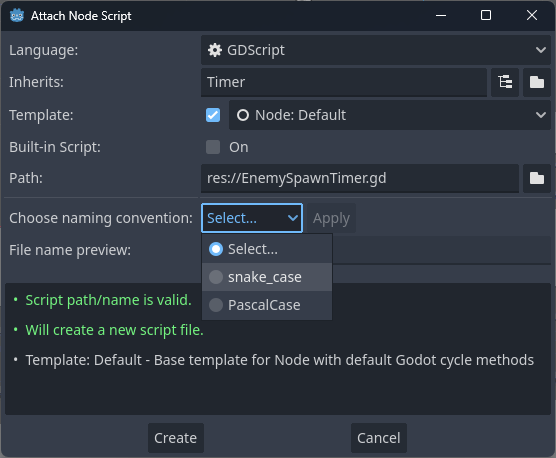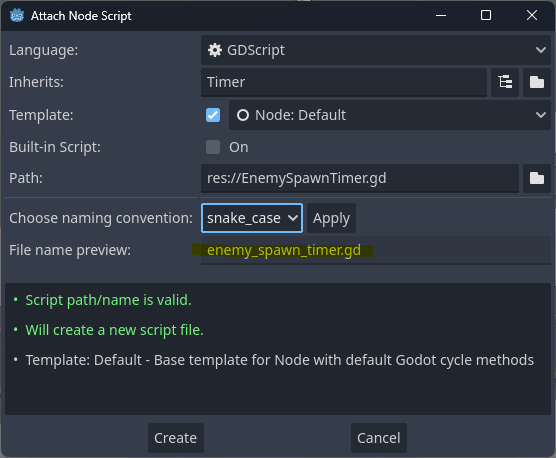I was frustrated by the fact that when a scene is saved, the suggested naming convention for the script you attach switches from PascalCase to snake_case. The Godot engine documentation recommends adhering to the snake_case naming convention for file names. Motivated by this, I decided to delve into programming the editor itself. Currently, there are tutorials available that demonstrate how to add new docks, etc., but there is a noticeable lack of resources on how to modify existing components. Please keep this in mind if you decide to check out the plugin I wrote. It is still quite basic and may contain a bug or two, but so far, it has worked surprisingly well for me.
So, what does the plugin do? When you attach a script to a node, a dialog appears that allows you to set up the new script with templates and more. Now, with my plugin, this dialog is extended by a new setting and a small preview feature. First, it allows you to select a desired naming style—either snake_case or PascalCase . Secondly, it lets you preview the new name before you apply it. Simply press a button to apply the preview, and then click ‘Create’ to finish setting up the new script.
Here is the link to the GitHub repository where you can download it and find straightforward installation instructions typical for Godot plugins. Following the good practices of the Godot engine itself, I have committed to releasing it under the MIT License, so feel free to contribute. 
Also here are some screenshots: