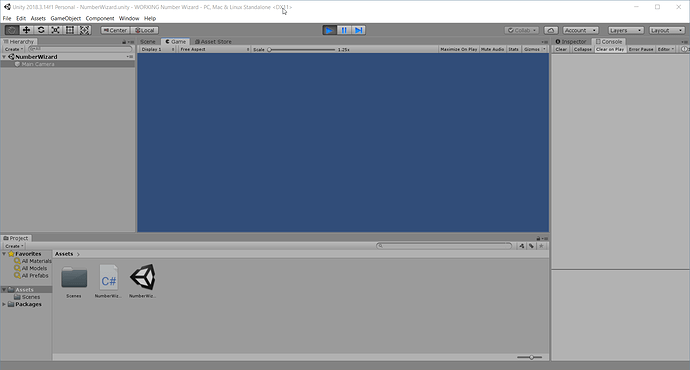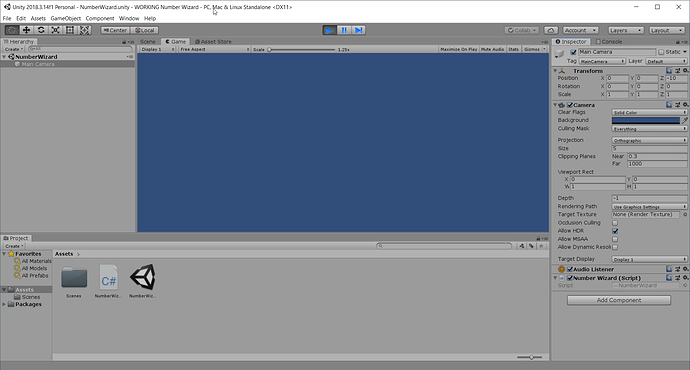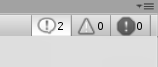Oof, I feel pretty dumb already but I can’t get my script to output any text to the console. No matter what I type in my C# window, nothing comes up in the console.
I attached a picture of how unity looks. Here is the inspector window:Here is my C# code. Yes I know that it is not in markdown format, but I am trying to figure out one thing at a time right now:
using System.Collections;
using System.Collections.Generic;
using UnityEngine;
public class NumberWizard : MonoBehaviour
{
// Start is called before the first frame update
void Start()
{
Debug.Log(“Welcome to Number Wizard, yo”);
}
// Update is called once per frame
void Update()
{
}
}
Any ideas?