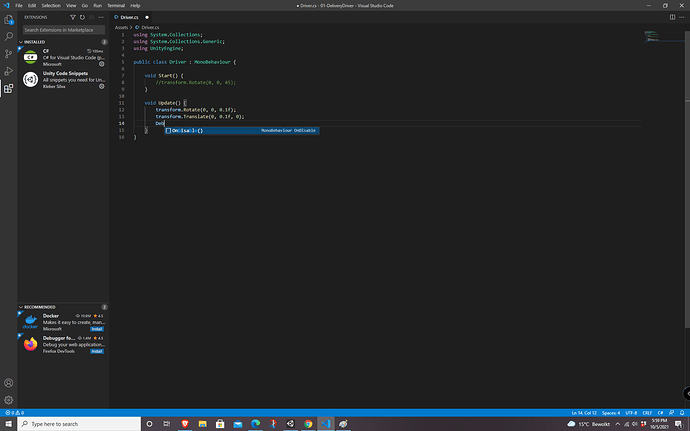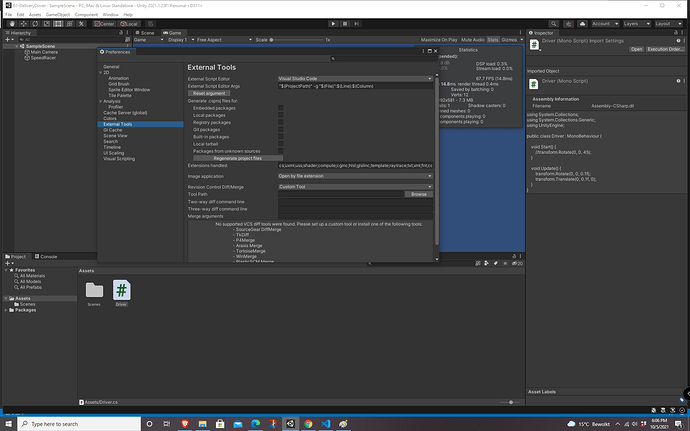Hi,
I am following along to the Unity 2D course. I followed the instructions in Section 1 Lesson 5 to set up Visual Studio Code, but my code is not auto completing. In the video “Debug” and “Log” allow auto-completion and give hints for Log usage. I am getting neither of these. Other methods like those on transform are the same.
I have restarted VSCode, Regenerated project files from within Unity (with all the check boxes checked and unchecked), and restarted Windows, but no luck. The VSCode plugins are installed and enabled
I would appreciate any help
Lack of code completion:
Unity editor settings: