UPDATE: Somehow I mananged to have an entire row of non-prefab two-hit bricks.
My setup is a little different. I have my own smoother looking brick that is replaced with the full brick sprite when it is hit. The weird thing is that my three-hit brick is working just fine, but the two-hit won’t update to damaged. The smooth sprite switches to damaged as it should, but the two hit never does.
public int maxHits; // Holds how many times the brick can be hit
public Sprite[] damagedSprites; // Array of damaged brick sprites
private int timesHit; // Stores how many times the brick has been hit
private LevelManager levelManager; // Instantiates a level manager
// Use this for initialization
void Start ()
{
levelManager = GameObject.FindObjectOfType<LevelManager>();
timesHit = 0;
}
void OnCollisionEnter2D (Collision2D collision)
{
timesHit ++;
if (timesHit >= maxHits)
{
Destroy(gameObject);
}
else
{
LoadSprites();
}
}
void LoadSprites()
{
int spriteIndex = timesHit - 1; // Holds index of damaged sprite based on number of times original can be hit
this.GetComponent<SpriteRenderer>().sprite = damagedSprites[spriteIndex];
}
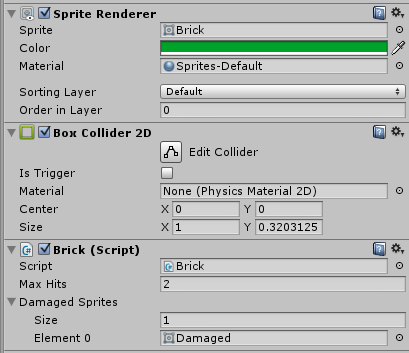
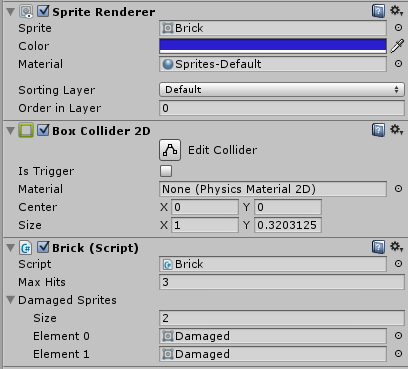
Thanks for any insights!
-Steel