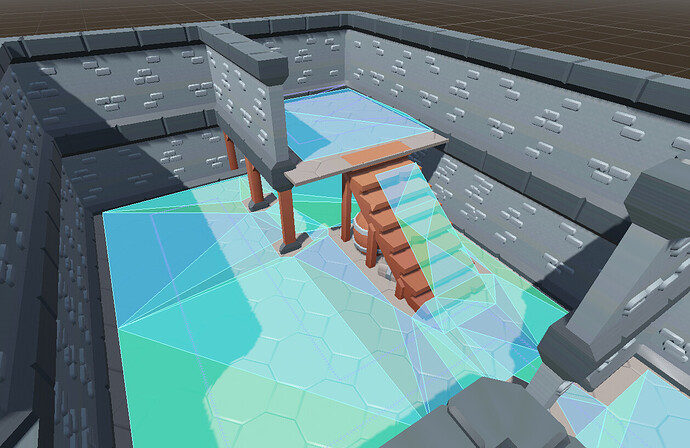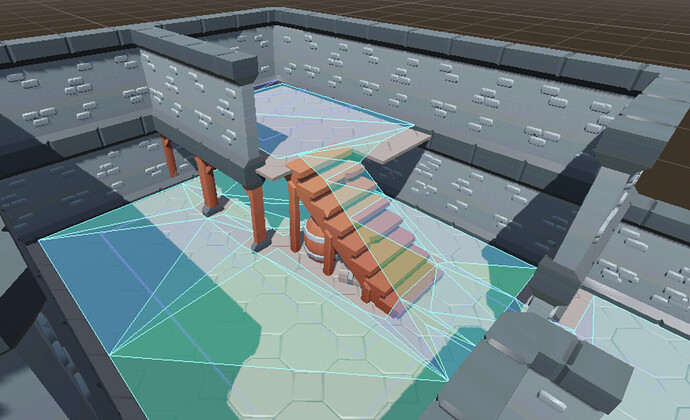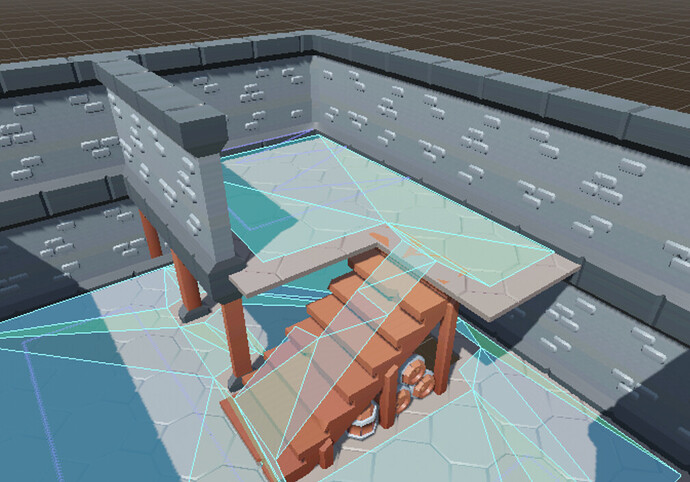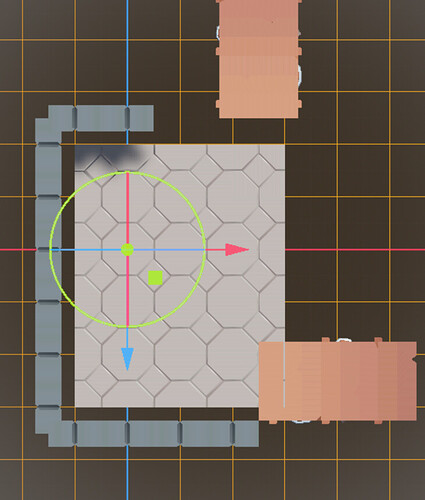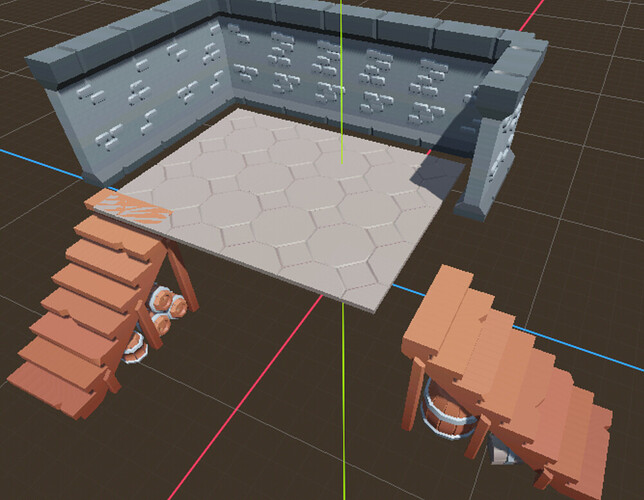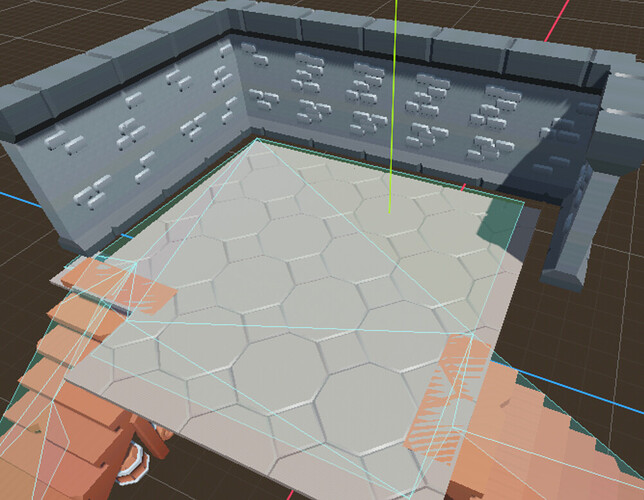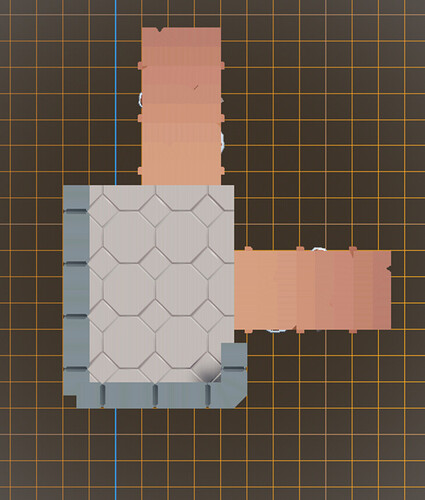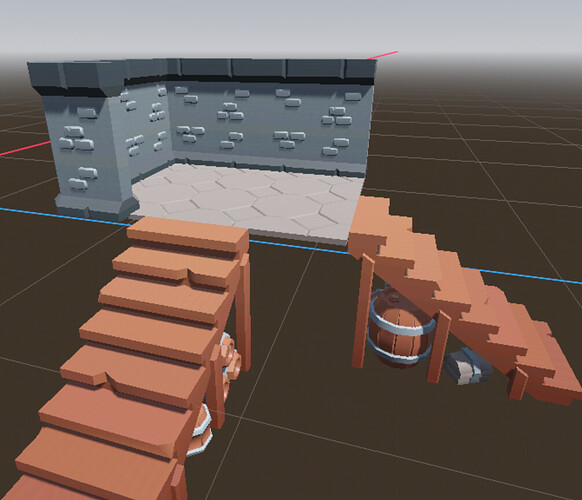Hi, wondering if anyone had ideas what I am doing wrong here, or how I can fix it.
This is my scene:
I think problem #1 is that my floor tiles and stairs don’t line up, leading to overlap. If I move the stairs backward 1 cell, it creates a large gap between the top stair and the second level floor. Is there a way to adjust the grid size for a specific model, or maybe place the stairs slightly offset on the grid? I’m not sure why the instructor didn’t have an issue with their mesh alignment, but I think it’s the root of my errors.
Now, the overlap hasn’t been a problem except now at this stage the navigation mesh is not baking properly, all my second stories are disconnected… I did the instructions (increase max climb to .5) and continued tweaking the values trying to find something that would make it connect, but nothing acceptable. Only increasing my max slope to 90d fixed it, but then all the walls also became navigation areas so that is not ideal.
Please any ideas or help would be much appreciated! If I can’t figure it out I may just rebuild my level without the stairs lol. I have also tried moving the stairs to their own gridmap and changing alignment on that, but it still refuses to connect the darned mesh.
My solution:
I created a third gridmap called “StairGrid” with a 1x2x1 Cell Size, I was then able to more precisely align my staircase. After I moved it back just 1m, it came together