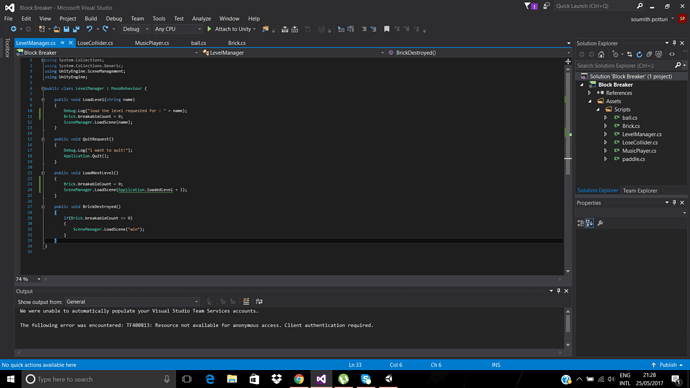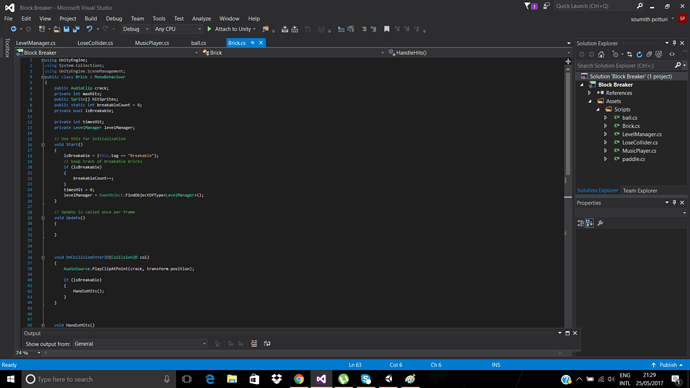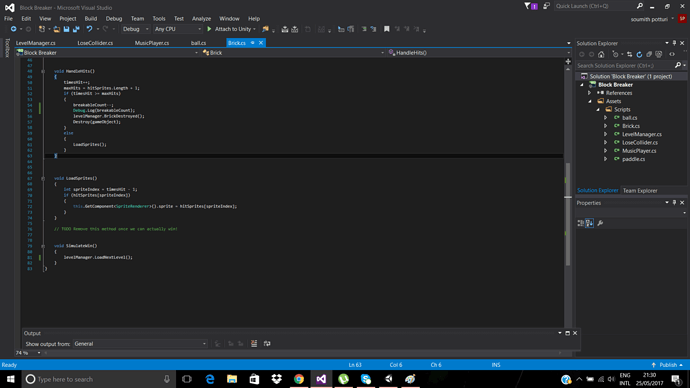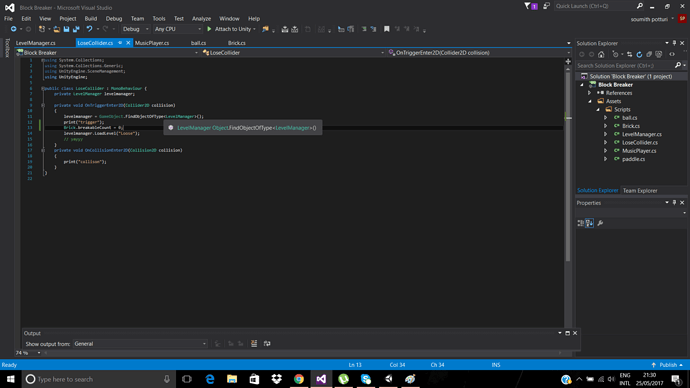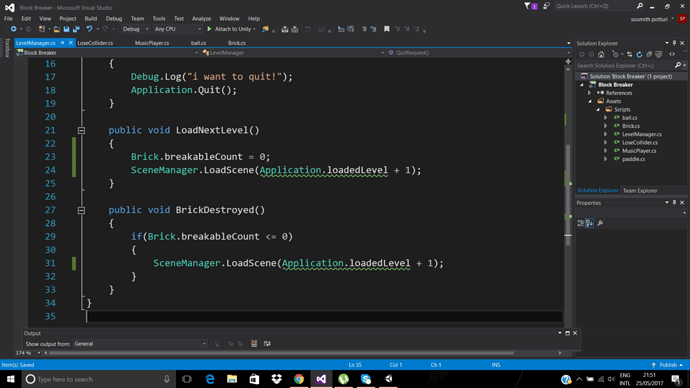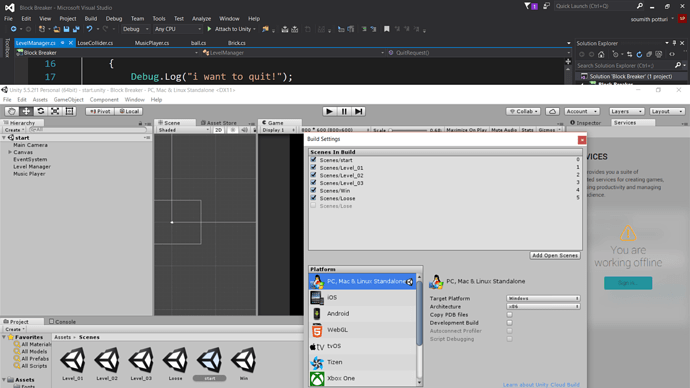Version : Unity 5.5
I have tried every possible thing but its just not happening. All my scenes are there in the build settings and in the last 2 days i tried almost every possible combination. Nothing is working. I changed the “Application.LoadedLevel” as well to something else before getting it back again because nothing seems to work. The count is correct, i just did a debug and thats working fine. Its resetting to 0. but its not going to Level 2. Its either Win OR Lose. Please help me.
Here are the screenshots of my scripts which have something to do with this behavior :
Please Help me out here! I know im following it with Unity 5.5 but i came this far, cannot start over.