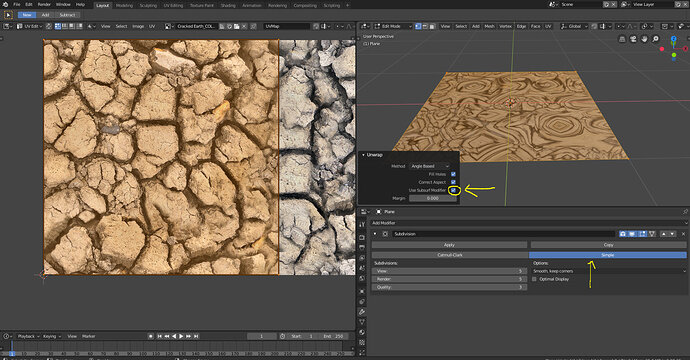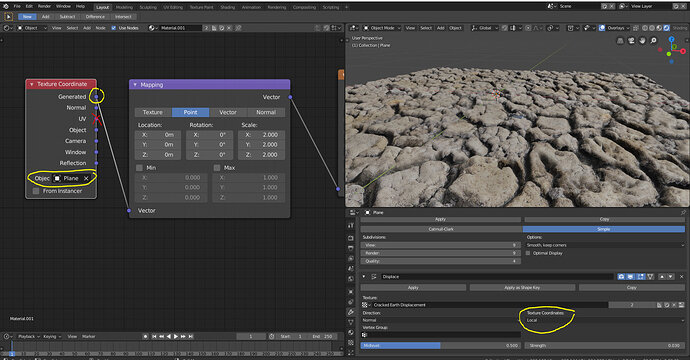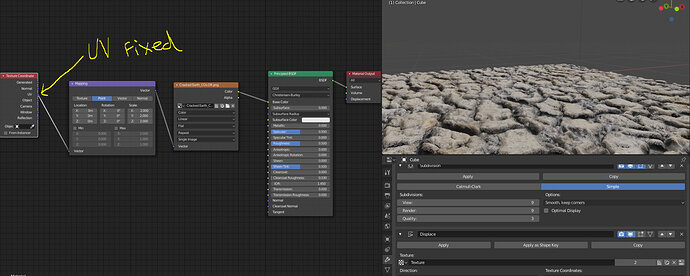I’ve found a potential bug… or user error (hopefully)
When I add the subdivision surface modifier to my flat plan, in order to create additional geometry for the displacement map, the color texture (on my material) gets distorted (see screenshot below).
If I switch to Catmull-Clark subsurf, then the swirly image distortion goes away.
However, the distortion occurs when using the simple subsurf modifier option. I think this is because the edges of the plane become square and maybe stretching out the texture in a weird way.
My first instinct is to check to see if everything is lined up correctly in the UV editor. However, everything looks correct in the UV editor.
Additionally I tried making sure the “Use Subsurf Modifier” checkbox is checked, but this option is already enabled.
Does anyone else have any suggestions. Or maybe you also ran into this issue and managed to fix?
I’ve determined that my swirling texture issue has to do with the subsurf divisions. The divisions appear to get distorted in order to stretch the plane back out into a square shape when the “simple” subsurf option is checked.
I can prove this is the case by using “generated” texture coordinates, instead of “UV” coordinates (see screenshot below).
Also, I made sure the correct object, “Plane” was selected in the texture coordinates.
Because UV is no longer being used by the texture coordinates, I also switched the display modifier to use “Local” Texture Coordinates instead of UV.
I feel like this is a cheating workaround that may cause more issues later.
Has anyone else been able to figure out what is going wrong with the UV texture coordinates, which causes the swirling distortion in the texture image?
Mystery solved!!!
The swirling distortion in the image texture (in the scenario described above) must have been a bug in the beta version of Blender 2.8.
I downloaded the latest daily build of the 2.8 build. This newer version must be patched because I no longer get this error when using the UV texture coordinates.
Success!