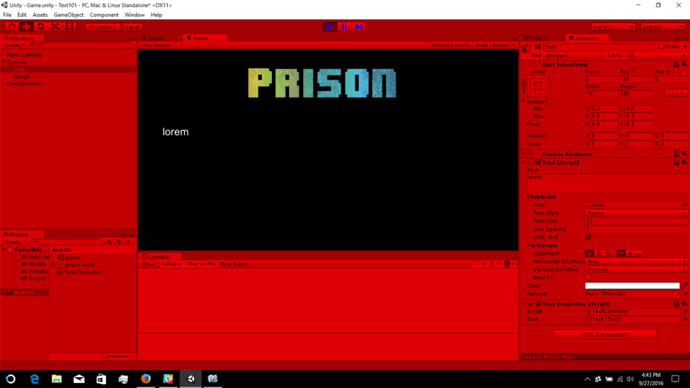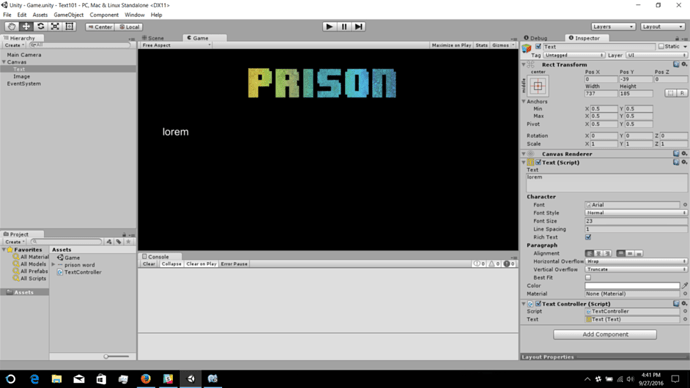When I press the play button the script doesn’t appear on screen.
Here it is not in play mode.
Here’s my TextController.cs for reference.
using UnityEngine;
using UnityEngine.UI;
using System.Collections;
public class TextController : MonoBehaviour {
public Text text;
private enum States {cell, sheets_0, sheets_1, lock_0, lock_1, mirror, cell_mirror, freedom};
private States myState;
//Use this for initialization
void Start () {
myState = States.cell;
}
//Update is called once per frame
void CanvasUpdate () {
print (myState);
if (myState == States.cell) {state_cell();}
else if (myState == States.sheets_0) {state_sheets_0();}
else if (myState == States.sheets_1) {state_sheets_1();}
else if (myState == States.lock_0) {state_lock_0();}
else if (myState == States.lock_1) {state_lock_1();}
else if (myState == States.mirror) {state_mirror();}
else if (myState == States.cell_mirror) {state_cell_mirror();}
else if (myState == States.freedom) {state_freedom();}
}
void state_cell() {
text.text = "You are in a prison cell, and you want to escape. There are " +
"some dirty sheets on the bed, a mirror on the wall, and the door " +
"is locked from the outside.\n\n" +
"Press S to view Sheets, M to view Mirror and L to view Lock" ;
if (Input.GetKeyDown(KeyCode.S)) {myState = States.sheets_0;}
else if (Input.GetKeyDown(KeyCode.M)) {myState = States.mirror;}
else if (Input.GetKeyDown(KeyCode.L)) {myState = States.lock_0;}
}
void state_mirror() {
text.text = "The dirty old mirror on the wall seems loose.\n\n" +
"Press T to Take the mirror, or R to Return to cell" ;
if (Input.GetKeyDown(KeyCode.T)) {myState = States.cell_mirror;}
else if (Input.GetKeyDown(KeyCode.R)) {myState = States.cell;}
}
void state_sheets_0() {
text.text = "You can't believe you sleep in these things. Surely it's " +
"time somebody changed them. The pleasures of prison life " +
"I guess!\n\n" +
"Press R to Return to roaming your cell" ;
if (Input.GetKeyDown(KeyCode.R)) {myState = States.cell;}
}
void state_sheets_1() {
text.text = "Holding a mirror in your hand doesn't make the sheets look " +
"any better.\n\n" +
"Press R to Return to roaming your cell" ;
if (Input.GetKeyDown(KeyCode.R)) {myState = States.cell_mirror;}
}
void state_lock_0() {
text.text = "This is one of those button locks. You have no idea what the " +
"so you can see the lock. You can just make out fingerprints around " +
"the buttons. You press the dirty buttons, and hear a click.\n\n" +
"Press O to Open, or R to Return to your cell" ;
if (Input.GetKeyDown(KeyCode.O)) {myState = States.freedom;}
else if (Input.GetKeyDown(KeyCode.R)){myState = States.cell_mirror;}
}
void state_lock_1() {
text.text = "You carefully put the mirror through the bars, and turn it round " +
"so you can see the lock. You can just make out fingerprints around " +
"the buttons. You press the dirty buttons, and hear a click.\n\n"+
"Press O to Open, or R to Return to your cell" ;
if (Input.GetKeyDown(KeyCode.O)) {myState = States.freedom;}
else if (Input.GetKeyDown(KeyCode.L)) {myState = States.lock_1;}
}
void state_cell_mirror() {
text.text = "You are still in your cell, and you STILL want to escape! There are " +
"some dirty sheets on the bed, a mark where the mirror was, " +
"and that pesky door is still there, and firmly locked!\n\n" +
"Press S to view Sheets, or L to view Lock" ;
if (Input.GetKeyDown(KeyCode.S)) {myState = States.sheets_1;}
else if (Input.GetKeyDown(KeyCode.L)) {myState = States.lock_1;}
}
void state_freedom() {
text.text = "You are FREE!\n\n" +
"Press P to Play again";
if (Input.GetKeyDown(KeyCode.P)) {myState = States.cell;}
}
}