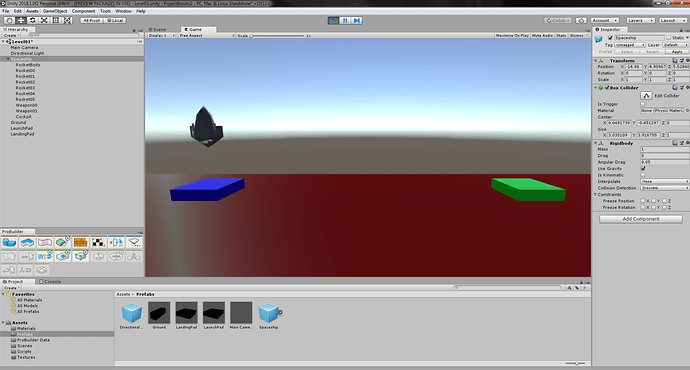Hopefully someone can help with my ship not falling to the ground. I did use the ProBuilder objects for the ship to get more of the shape I wanted.
What I have so far:
EmptyObject as parent
EmptyObject has box collider
EmptyObject has rigidbody (default settings)
ALL ship objects set as children of EmptyObject
ALL children have mesh colliders removed
When I hit play, the parent appears to move in the Transform tab (Y drops and stops where it should), the children just sit there without moving.
I have moved the children out and placed them into a new parent, I have pulled the Rigidbody off and put it back on.
I removed mesh colliders on the children to clear the “Non-convex MeshCollider with non-kinematic Rigidbody is no longer supported in Unity 5” error.
I am using Unity 2018…0f2 Personal.
If there is anymore information that I might be able to provide plead let me know. So far to me it only looks like the issue is I used the ProBuilder objects which I hope isn’t the case.